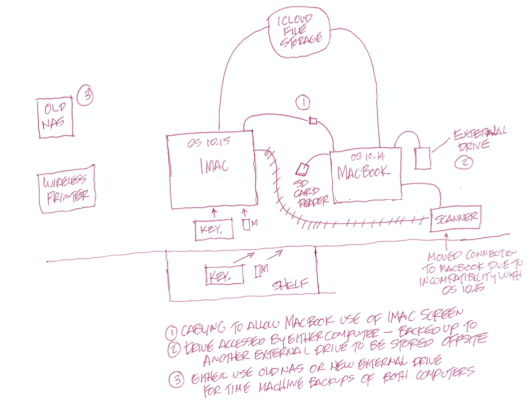1. Do you folks use a laptop as your primary computer?
2. If so, do you leave it on 24/7?
I have a large and a small laptop, but rarely use them unless I'm traveling or working on the cars.
I much prefer a desktop computer with a real keyboard and a monitor spaced appropriately to be ergonomic.
I like that the "working guts" of my computer are in a box under the desk, out of sight. That leaves space on my actual desk to spread out papers and whatnot.
I have space for large quiet fans in my desktop tower case so my computer is essentially silent.
I have three hard drive's and a blu-ray drive in my case, hard to do that with a laptop. Of course, you could use slower external drives or maybe an NAS to overcome that to some degree.
I have a TV tuner card in my case. I suppose you could use an external TV tuner, but again, I like it all in one box out of sight. Minimizes how many cables and boxes I have running around.
I have about ten different USB devices connected to my computer. Yeah, I suppose you could use a USB hub to do the same thing, but again, I like everything in one box.
It's also easy to add additional cards if I need to add more ports or something the original computer didn't come with. Hard to do that with a laptop.
I do leave my desktop computer on 24/7 as it's recording TV shows, controlling lights and fans around the house, backing up to an external drive nightly, etc.