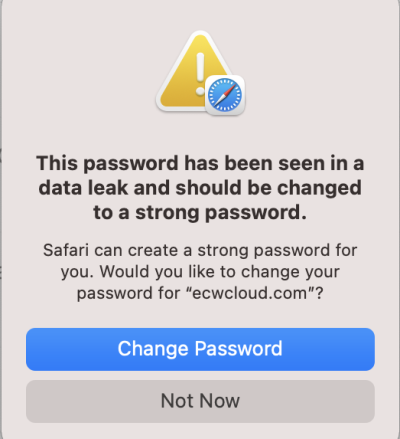Ready
Thinks s/he gets paid by the post
I have a 2012 MacBook Pro Retina that is still on the approved list of hardware for Catalina upgrades but I have not run the upgrade yet. I’m really intrigued by the claimed performance of the new MacBook Air which sells for around $900 and beats the performance of every other MacBook Pro currently available. So I might wait until those start shipping and the first round of reviews come out, and then just go with one of those and start fresh with a clean Catalina installation.