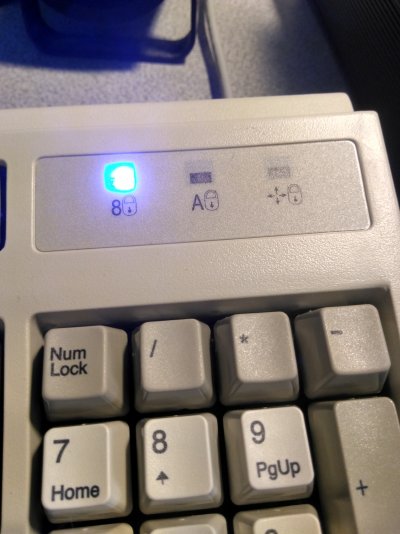easysurfer
Give me a museum and I'll fill it. (Picasso) Give me a forum ...
- Joined
- Jun 11, 2008
- Messages
- 13,151
They also have gaming keyboards that look to be just half keyboards. Not sure if you could type with them, but I assume that since you only need certain keys to play games that they are half a keyboard with function switches to activate the other half if needed.
They definitely make mechanical keyboards with the numeric key pad. I have one. It runs about $50, so not cheap but not too expensive. I really like it. See my earlier post (#6) for a link.
I'm just waiting for my mechanical keyboard to arrive. The order still is in pending status.
My task is to patiently wait (probably about a week or two). Picking up an cheap mechanical keyboard in the meantime is tempting. As for the 60% vs full size, there also are mechanical keypads available. In fact, I think that's what some banks use that require me to enter my PIN before transactions.




 .
. .
.

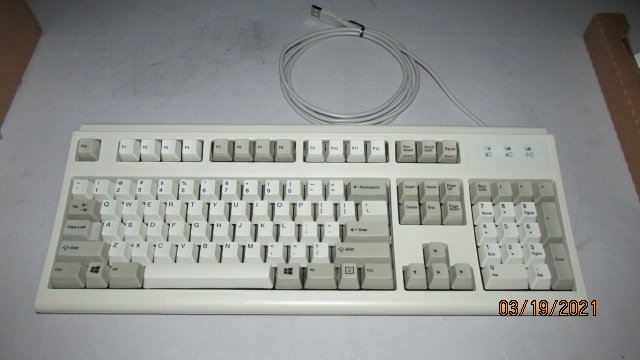
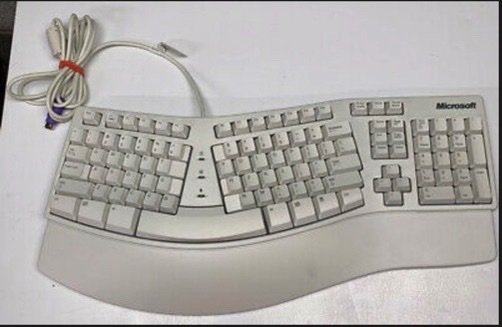


 .
.