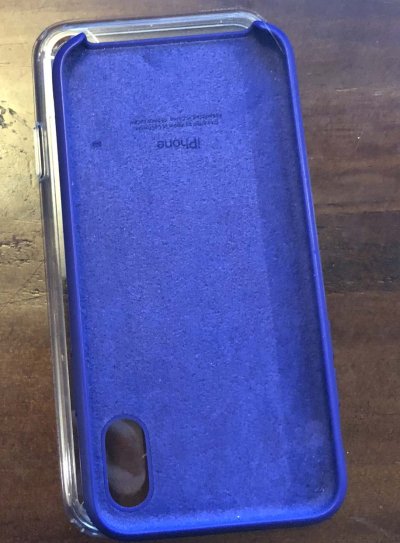Ready
Thinks s/he gets paid by the post
I order a new iPhone and Apple watch every year. I use the products every day and I enjoy them so I don't mind splurging.
I have a Series 4 LTE watch on order for pick up next Friday. As for the iPhone, I'm just not that excited this year. First of all, the iPhone X didn't come out last year until November, so I'm only in month ten of the upgrade program. So I need to pay at least two more months before i'd be eligible for the new phones.
But trying to identify any meaningful differences between the X and the XS is like looking for a needle in a haystack. I just don't think I'd care about any of the changes. The Max model is nice but I don't think I need the bigger screen. I'll take a look at it in the stores when they come out but I'm probably just going to hang on to the X for another year and save a few hundred dollars.
Now if they come out with a new iPad Pro 11 inch model, I'll be placing my order on day one and giving my 10.5 Pro model to DH, who is currently using a 5 year old iPad that has seen its better days.
I have a Series 4 LTE watch on order for pick up next Friday. As for the iPhone, I'm just not that excited this year. First of all, the iPhone X didn't come out last year until November, so I'm only in month ten of the upgrade program. So I need to pay at least two more months before i'd be eligible for the new phones.
But trying to identify any meaningful differences between the X and the XS is like looking for a needle in a haystack. I just don't think I'd care about any of the changes. The Max model is nice but I don't think I need the bigger screen. I'll take a look at it in the stores when they come out but I'm probably just going to hang on to the X for another year and save a few hundred dollars.
Now if they come out with a new iPad Pro 11 inch model, I'll be placing my order on day one and giving my 10.5 Pro model to DH, who is currently using a 5 year old iPad that has seen its better days.

 .
.