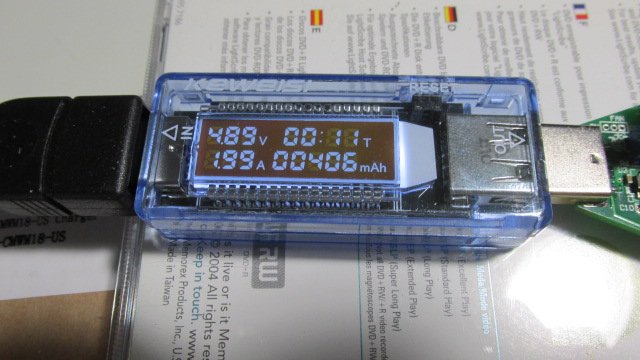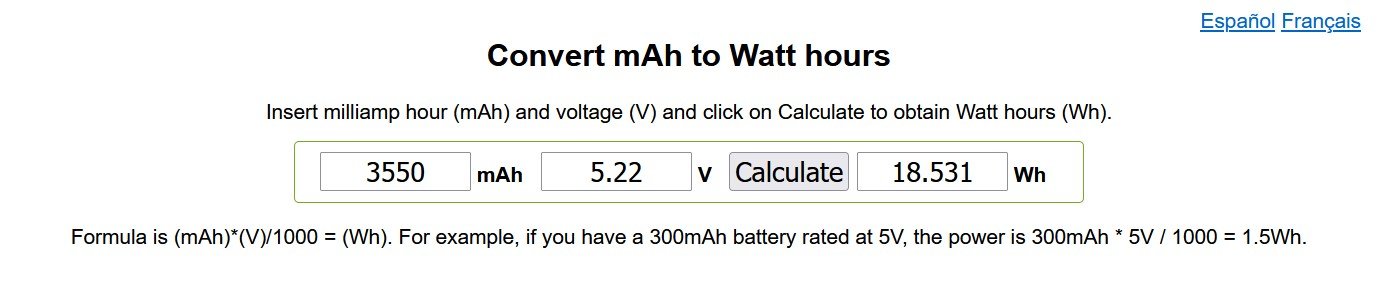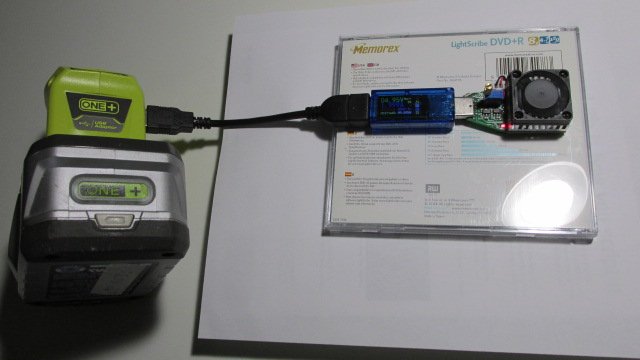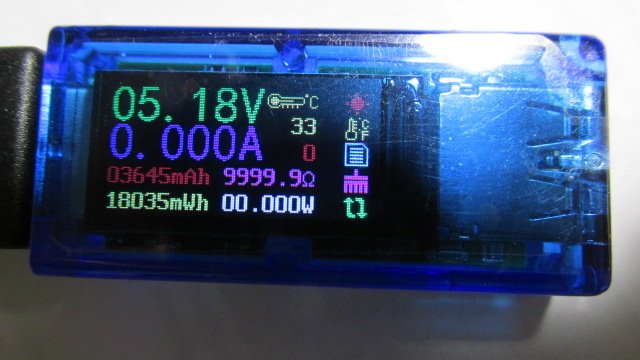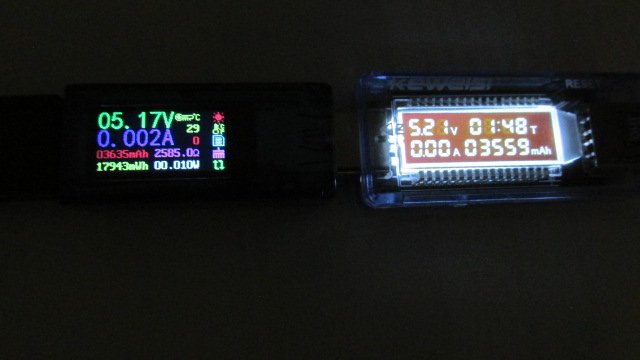NW-Bound
Give me a museum and I'll fill it. (Picasso) Give me a forum ...
- Joined
- Jul 3, 2008
- Messages
- 35,712
I like your threads. It shows you are not the type who gives up easily. 
The one above that does not a color display is the one I have. Works fine for me.
The one above that does not a color display is the one I have. Works fine for me.

 . Here we are saying to use the 5v in the calculation. But on the RAVPower battery bank example from a previous post, we used the 3.6V. That's something different?
. Here we are saying to use the 5v in the calculation. But on the RAVPower battery bank example from a previous post, we used the 3.6V. That's something different?  .
.