easysurfer
Give me a museum and I'll fill it. (Picasso) Give me a forum ...
- Joined
- Jun 11, 2008
- Messages
- 13,164
This isn't a trick question, but one I'm trying to figure the answer to.
I have a RavPower bank and a Milwaukee drill battery. I also have an adapter which snaps onto the Milwaukee so it can charge USB devices.
My feeling is there'd be more capacity with the Milwaukee than the RavPower, but I'm not sure how to compare by looking at the specs. See photos of specs. (The blurry photo on the Milwaukee shows 18V, 54wh ).
).
I have a RavPower bank and a Milwaukee drill battery. I also have an adapter which snaps onto the Milwaukee so it can charge USB devices.
My feeling is there'd be more capacity with the Milwaukee than the RavPower, but I'm not sure how to compare by looking at the specs. See photos of specs. (The blurry photo on the Milwaukee shows 18V, 54wh


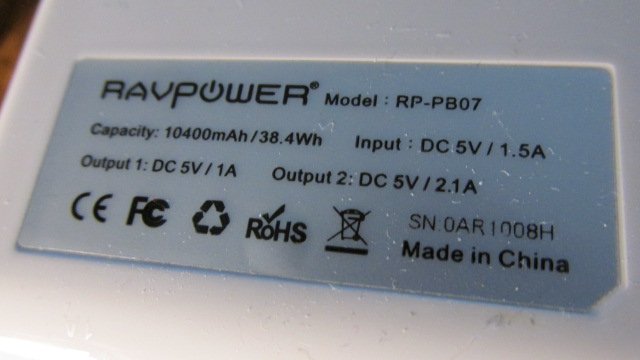
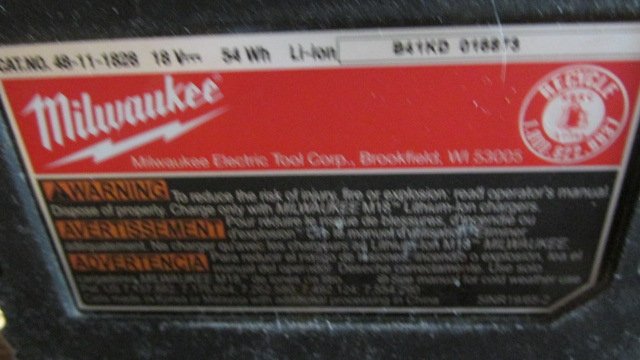
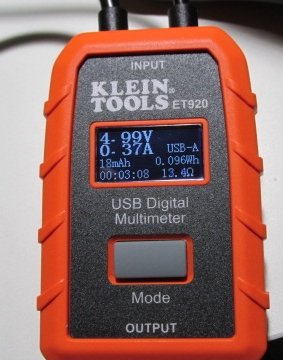



 .
.

