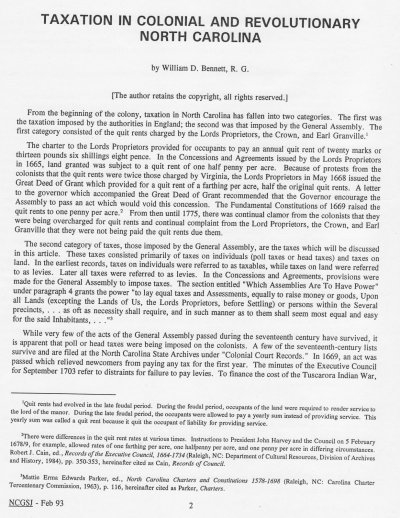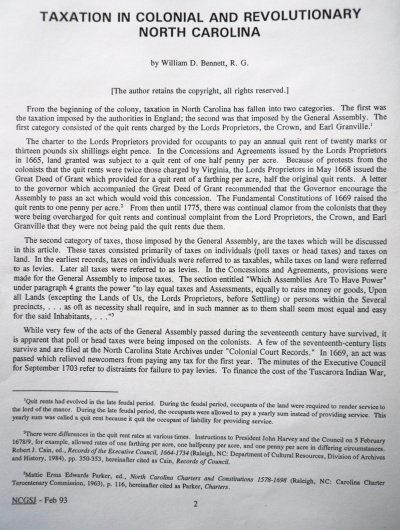I gave up on scanners with the quality of current digital cameras.
Better cameras on macro settings (typically indicated by the flower symbol on compact cameras) take quite satisfactory images.
It might be worth a try with your existing camera.
I agree with sailor. I occasionally need to make copies of documents and have found the use of a digital camera with a macro setting to be satisfactory.
To decide if a camera is the way to go, ask yourself
1) is the content the important aspect of the document, or
2) is the aesthetics the important aspect.
Is the answer is 1) then a digital camera should be satisfactory. If 2), then a camera is not the way to go.
My "process" for using the camera is
1) set the picture size to 1 meg (otherwise, you get a humongous copy),
2) select macro setting,
3) place document on dining room table under light fixture,
4) take picture of document while holding camera by hand,
5) review image using camera preview feature. If not sharp, repeat 4.
6) transfer image to PC for long-term storage, printing, etc.