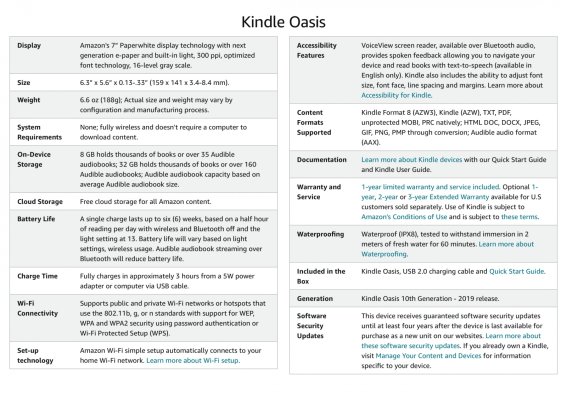Well, I have to reverse myself on this one.
Replaced my Kindle a couple of months ago due to problems with it staying connected to wifi. The new one (Paperwhite) was great, but then started having similar problems. It would disconnect itself after some random period, from a couple of hours to a couple of days, and then not want to reconnect.
I went through Amazon's troubleshooting steps a number of times, with no luck, and finally just reset it to factory settings and went through all the setup stuff all over again. But the same problem came back within a day or so. What's strange is that I have a fairly new router and every other device shows the wifi as rock solid.
Alas, Amazon only gives you 30 days of warranty, so I'm out of luck and will just be using the Kindle app on my iPad Mini from now on. No more Kindles for me.
I guess I am curious as to why you need the Kindle connected to the WiFi and why it is ubusable if it doesn't?? We've been using Kindles for over a decade and I never put them on WiFi.