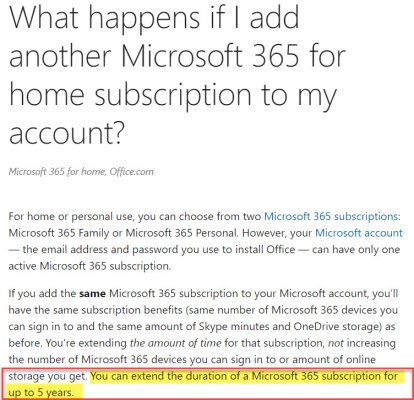bobandsherry
Thinks s/he gets paid by the post
- Joined
- Nov 24, 2015
- Messages
- 2,692
For those who use Microsoft Office subscription products.... Here's a great deal on getting 12 month subscription to Microsoft 365. $92.95 and includes a $50 Amazon gift card. I don't know about you, but Amazon gift card is almost like cash to me with all I buy on there  So nets out to $42.95 for 12 month FAMILY subscription - up to 6 accounts each with access to the Office products and 1TB OneDrive cloud storage for each (6 TB of cloud based storage).
So nets out to $42.95 for 12 month FAMILY subscription - up to 6 accounts each with access to the Office products and 1TB OneDrive cloud storage for each (6 TB of cloud based storage).
BTW, you can extend a current subscription, up to 5 years. I have mine now extended through 2026 Also, if you have a "Personal" account, you can upgrade to "Family", the remaining days on your existing subscription will automatically add to your "Family" subscription: https://support.microsoft.com/en-us...personal-3fcc1efc-2722-427f-8efa-db94b9b0a36b
Also, if you have a "Personal" account, you can upgrade to "Family", the remaining days on your existing subscription will automatically add to your "Family" subscription: https://support.microsoft.com/en-us...personal-3fcc1efc-2722-427f-8efa-db94b9b0a36b
Anyways, here's the link to the current deal:
https://smile.amazon.com/dp/B08NYWXPCS
BTW, you can extend a current subscription, up to 5 years. I have mine now extended through 2026
Anyways, here's the link to the current deal:
https://smile.amazon.com/dp/B08NYWXPCS
Last edited: