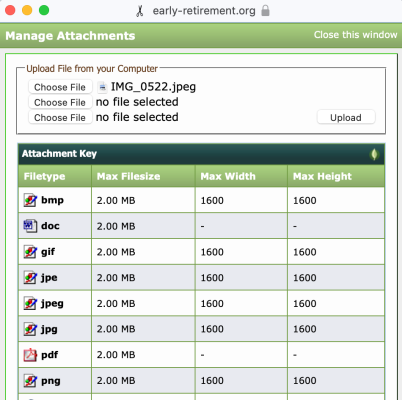I assume you mean MacOS 13.1 Ventura. You're probably confusing it with the iOS 16.2 update that also came out.
I also upgraded all my Apple devices yesterday after the round of updates.
There is definitely something wrong with uploading pictures on the Mac, but I am able to eventually upload. In my case, the photo selection process (using photos stored in the Mac Photos app) will not select the specific picture I want. When I click on a picture it will select a picture to the left or below in the selection set. It may take a click or two to get one to select, but one eventually does select. It seems that if I click on the lower half of a photo, it will selection one below the one I want. If I click on the right half of a photo, one to the right of that will selection. Results can be varied by changing the size of the selection window. It is weird and definitely a bug. I wonder if there is a way to return the selection window to the default size to see if that fixes the problem. I don't see a way to do that however. I have expanded the size of my selection window since I use a large screen.
Edited to add: Also, if you first open the Mac Photos app, you can probably drag and drop the desired photo where you want it. I was surprised that I was even able to drag and drop a photo into the ERF screen for upload. Go to the point where it gives you 3 buttons to upload a picture. Then drag and drop a photo on to one of the buttons. The second picture below was uploaded via that drag and drop approach.
Edited to add more: After playing around with various apps trying to load pictures into them (mine all work, for the most part), I returned here to ERF and tried again, it seems to be working fine now. No idea what I did or how long it will last, but mine is normal again for picture selection on this website.