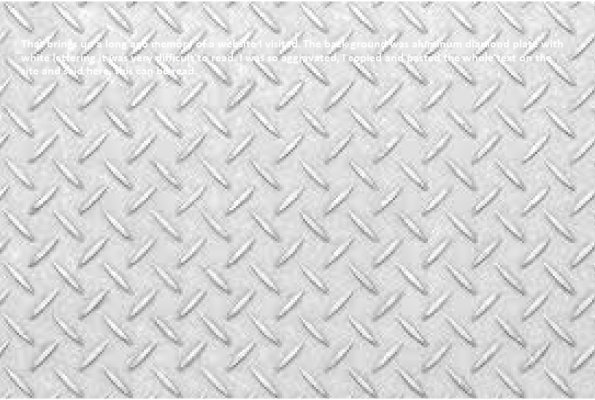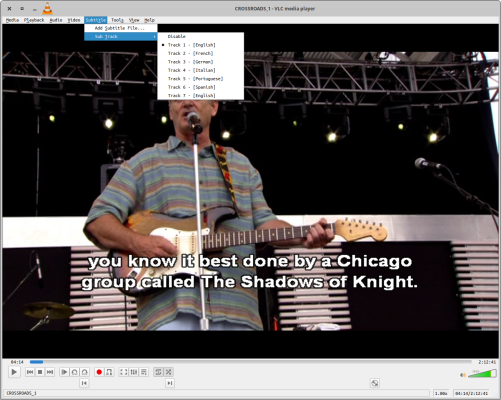It seems the favored ink color of print on sets of TV Show DVDs is gray. I doubt I could read that gray-on-silver text in TV room light even with youthful eyes. I was going to use a black marker to add a readable season and disc number to each, until a friend said that would ruin the discs. He also says sticky labels will ruin them. So, is there a nondamaging way or place on a disc to write two big digits?
You are using an out of date browser. It may not display this or other websites correctly.
You should upgrade or use an alternative browser.
You should upgrade or use an alternative browser.
relabeling DVDs
- Thread starter GrayHare
- Start date
Qs Laptop
Thinks s/he gets paid by the post
- Joined
- Mar 11, 2018
- Messages
- 3,558
It seems the favored ink color of print on sets of TV Show DVDs is gray. I doubt I could read that gray-on-silver text in TV room light even with youthful eyes. I was going to use a black marker to add a readable season and disc number to each, until a friend said that would ruin the discs. He also says sticky labels will ruin them. So, is there a nondamaging way or place on a disc to write two big digits?
Are these DVD discs that you burned yourself? If so just write on the surface of the non-data readable side of the disc with a Sharpie of the color of your choice.
Sunset
Give me a museum and I'll fill it. (Picasso) Give me a forum ...
Are these DVD discs that you burned yourself? If so just write on the surface of the non-data readable side of the disc with a Sharpie of the color of your choice.
That is what have done all the time with ones I burned myself..
OP - can try on 1 and see if it gets affected. I don't think it will but test 1 to be sure. I do think a label is a bad idea, could gum up the workings of the drive when it spreads all over from the heat and age.
Ian S
Thinks s/he gets paid by the post
I have blank DVD's and they have a section for a title with the only admonition being to use felt tip only. That said, for pre-recorded discs, you might want to try it on one that doesn't matter to you.
Ian S
Thinks s/he gets paid by the post
Apparently, safest way is to use an optical media pen: https://store.culturalheritage.org/site/index.php?app=ecom&ns=prodshow&ref=AIC-2
These are prerecorded DVDs, hence the hard to read gray print on them. Did not know of optical media pens, thanks. That they exist tells me writing can be done on thie discs. There is no way to quickly test how long before writing might damage a disc, so I'll just use a sharpie near a disc edge and hope for the best.
mountainsoft
Thinks s/he gets paid by the post
It seems the favored ink color of print on sets of TV Show DVDs is gray. I doubt I could read that gray-on-silver text in TV room light even with youthful eyes. I was going to use a black marker to add a readable season and disc number to each, until a friend said that would ruin the discs. He also says sticky labels will ruin them. So, is there a nondamaging way or place on a disc to write two big digits?
Sharpie makes pens that are specifically designed for writing on CD/DVD discs. I have a set and they work fine.
That said, I rip my discs to digital files and use a media player to watch them. I can't remember the last time I even played a physical DVD or BluRay disc.
Sojourner
Thinks s/he gets paid by the post
- Joined
- Jan 8, 2012
- Messages
- 2,609
That said, I rip my discs to digital files and use a media player to watch them. I can't remember the last time I even played a physical DVD or BluRay disc.
+1
Physical media is becoming more and more obsolete with each passing year. Anything I care about for the long-term I digitize, so it can be backed up, indexed and cataloged on my network media server, and easily viewed on any device. I do have a fair amount of old stuff on DVD and Blu-ray, but I rarely go to the trouble of searching through all my discs, tracking it down, taking it out of its sleeve/case, and putting it in my aging Blu-ray player. That whole process seems so "20 years ago" to me, but, of course, YMMV.
Last edited:
Qs Laptop
Thinks s/he gets paid by the post
- Joined
- Mar 11, 2018
- Messages
- 3,558
+1
Physical media is becoming more and more obsolete with each passing year. Anything I care about for the long-term I digitize, so it can be backed up, indexed and cataloged on my network media server, and easily viewed on any device. I do have a fair amount of old stuff on DVD and Blu-ray, but I rarely go to the trouble of searching through all my discs, tracking it down, taking it out of its sleeve/case, and putting it in my aging Blu-ray player. That whole process seems so "20 years ago" to me, but, of course, YMMV.
I understand the desire to have things digitized for retrieval and playback on multiple devices. However, I take the opposite view of yours.
Anything I care about I buy on 4K blu-ray in Dolbyvision for the sole purpose of watching it on my 77" LG OLED TV with surround sound stereo. For example, I'm not going to watch Dune 2021 on my phone or tablet, nor am I going to watch it on my PC. Same thing with Ready Player One. These are fantastic visual and audio treats that should be enjoyed in their full glory.
Also, once the disc is purchased you get a digital copy that you can access on any device, if desired.
How much video and audio compression does your digital conversion introduce?
How long does it take to convert a 2 hour 4K movie?
Music Lover
Give me a museum and I'll fill it. (Picasso) Give me a forum ...
I took my "old" 65" TV to the cabin, it's connected to a DVD player, receiver, tower speakers, center speaker, and subwoofer. I refuse to watch a movie on a laptop or phone.I understand the desire to have things digitized for retrieval and playback on multiple devices. However, I take the opposite view of yours.
Anything I care about I buy on 4K blu-ray in Dolbyvision for the sole purpose of watching it on my 77" LG OLED TV with surround sound stereo. For example, I'm not going to watch Dune 2021 on my phone or tablet, nor am I going to watch it on my PC. Same thing with Ready Player One. These are fantastic visual and audio treats that should be enjoyed in their full glory.
My wife had a collection of movies in DVD, most that I've never seen, and I'm now buying them from Marketplace for $1 or $2 each as people purge their collections. Once we have watched a movie 90% of them are given away to friends and family but I do keep most concert DVDs as those can be watched more than once.
mountainsoft
Thinks s/he gets paid by the post
I understand the desire to have things digitized for retrieval and playback on multiple devices. However, I take the opposite view of yours.
Anything I care about I buy on 4K blu-ray in Dolbyvision for the sole purpose of watching it on my 77" LG OLED TV with surround sound stereo. For example, I'm not going to watch Dune 2021 on my phone or tablet, nor am I going to watch it on my PC. Same thing with Ready Player One. These are fantastic visual and audio treats that should be enjoyed in their full glory.
Also, once the disc is purchased you get a digital copy that you can access on any device, if desired.
How much video and audio compression does your digital conversion introduce?
How long does it take to convert a 2 hour 4K movie?
I think you have the wrong idea about digital rips. They are identical to the file you watch on your Blu-Ray disc. No change to compression, 4K, Dolby audio, multiple audio streams, subtitles, etc. I personally only keep the movie and the main English soundtrack as that's all I'm interested in, but you can keep whatever you want. You do not have to reencode the audio or video unless you are wanting a smaller file size or different file format. I usually convert mine to h.264 MP4's under 5GB or so to save drive space.
I store the video files on my computer hard drive where they can be backed up regularly. Then I stream them over my home network using a Zidoo Z9X media player. It's connected to my 4K TV and receiver sound system. Unless I told you, you would have no idea you weren't watching the original disc, except you don't have to hassle with all of the menu's and whatnot.
It's also easy to browse through your entire collection and select the show you want to watch. No getting up to take the old disc out, putting it in the case, putting the case in the drawer, pulling out the new case, remove the disc, place it in the player, and go sit back down.
It has been years since I've ripped a disc, so I can't remember how long it takes. Maybe 30-60 minutes per disc? Wild guess, I could be wrong.
I also use a HDHomeRun to record TV shows from an antenna (using Comskip to remove commercials), and I have videos I download from YouTube or other sources. I also have our collection of home videos we've made of our travels over the years. I can easily select any show or movie to watch from the comfort of my living room couch.
I have never watched a movie on my cell phone, but I have converted a few movies to a smaller size that I can watch on my tablet while traveling. However, we usually take tech-free vacations, so that's a rare thing for me to do.
It just makes things more convenient and gives you options.
Ready-4-ER-at-14
Full time employment: Posting here.
One thing to consider with a digital file is that you lose the ability to say use English subtitles. It is a concern for those of us with some hearing loss and allows playing at reasonable volumes and still understand what is going on.
Surprisingly spouse who has never been diagnosed with hearing loss says she gets more understanding of the movie with the words being displayed as well.
I found digital files work on a tv connected to a computer or a thumb drive (16gb or less) on our Vizio tv to use it's built in media player.
Surprisingly spouse who has never been diagnosed with hearing loss says she gets more understanding of the movie with the words being displayed as well.
I found digital files work on a tv connected to a computer or a thumb drive (16gb or less) on our Vizio tv to use it's built in media player.
Qs Laptop
Thinks s/he gets paid by the post
- Joined
- Mar 11, 2018
- Messages
- 3,558
I think you have the wrong idea about digital rips. They are identical to the file you watch on your Blu-Ray disc. No change to compression, 4K, Dolby audio, multiple audio streams, subtitles, etc. I personally only keep the movie and the main English soundtrack as that's all I'm interested in, but you can keep whatever you want. You do not have to reencode the audio or video unless you are wanting a smaller file size or different file format. I usually convert mine to h.264 MP4's under 5GB or so to save drive space.
How about the blu-ray chapter index listings? Quickly finding a particular scene? Bonus tracks?
I store the video files on my computer hard drive where they can be backed up regularly. Then I stream them over my home network using a Zidoo Z9X media player. It's connected to my 4K TV and receiver sound system. Unless I told you, you would have no idea you weren't watching the original disc, except you don't have to hassle with all of the menu's and whatnot.
It has been years since I've ripped a disc, so I can't remember how long it takes. Maybe 30-60 minutes per disc? Wild guess, I could be wrong.
It's also easy to browse through your entire collection and select the show you want to watch. No getting up to take the old disc out, putting it in the case, putting the case in the drawer, pulling out the new case, remove the disc, place it in the player, and go sit back down.You can even download cover art and descriptions if you want a fancier experience (I usually just browse a text list as that's my preference).
What I do:
I power up my system. I take the blu ray disc out of the case and insert it in the blu-ray player. I close the disc drawer. I sit down. I press play.
What you do:
1. Install DVD/Blu Ray ripping software on your computer.
2. Start software.
3. Insert DVD into your computer DVD drive.
4. Start DVD ripping software.
5. Find the Video_TS file on the DVD disc.
6. Select your ripping preferences, compression levels, output format, etc. from over 50 to 100 options.
7. Select the folder on your hard drive where you want the ripped DVD to be saved.
8. Click Convert and let the software do it's work. (This is very CPU intensive and really gives your computer a workout.) If it's a 4K blu-ray and you are not compressing it, this will take about 30 GB of hard drive space. The conversion process will take about 60-90 minutes
9. Buy a media player that can handle 4K Dolbyvision video files, $250 to $300.
10. Get media player set up and configured. I don't know exactly what that entails but I assume it's not a plug-and-play experience. I presume you either run an ethernet cable from your PC where the movies are stored or else you have a portable hard drive with movies on it and plug it into the USB port on the device.
11. Download the media player app to your phone and configure it.
12. Open the app on your phone and navigate to the "Play Movie" section. Open your movie folder on your hard drive and find the movie you want to play. Press play.
It seems the favored ink color of print on sets of TV Show DVDs is gray. I doubt I could read that gray-on-silver text in TV room light even with youthful eyes.
That brings up a long ago memory of a website I visited. The back ground was aluminum diamond plate with white lettering, it was very difficult to read. I was so aggravated, I copied and pasted the whole text on the site and said here, now you can read it! It looked about like the is picture.
Uhm, it lost a little resolution in post, but when clicked on it looks about right. Readable but difficult.
Attachments
Last edited:
ERD50
Give me a museum and I'll fill it. (Picasso) Give me a forum ...
Is everyone making this too complicated? I'm not a big video consumer, but I have a couple commercial DVDs that I purchased and wanted backed up to my hard drive (I know, technically not legal, so sue me).
I simply created an *image* file (.iso extension), which is a direct copy of the disc - no trans-coding, no selecting which subtitles you want ahead of time, nothing. With that file on my computer, I just open it with the VLC player (cross-platform open source), and it plays like the DVD. I have the CROSSROADS-Guitar Festival - 2007 (two disk set) saved that way, and I can go to the menu and select no subtitles (sometime they get in the way - I want them OFF, I don't want them permanently embedded in the video, which it seems like the approach of some of the methods posted here), or any of the six languages that were available for the disc.
Here's my notes from when I did this (on my Linux/Xububtu computer, but I'm sure there is a Brasero equivalent in Win/OSX):
NOTE: that DVD (not BluRay) was an 8GB file for each of the 2 discs.
-ERD50
I simply created an *image* file (.iso extension), which is a direct copy of the disc - no trans-coding, no selecting which subtitles you want ahead of time, nothing. With that file on my computer, I just open it with the VLC player (cross-platform open source), and it plays like the DVD. I have the CROSSROADS-Guitar Festival - 2007 (two disk set) saved that way, and I can go to the menu and select no subtitles (sometime they get in the way - I want them OFF, I don't want them permanently embedded in the video, which it seems like the approach of some of the methods posted here), or any of the six languages that were available for the disc.
Here's my notes from when I did this (on my Linux/Xububtu computer, but I'm sure there is a Brasero equivalent in Win/OSX):
I can make an “.iso” of a commercial DVD, and it plays just like a disc in Xubuntu with VLC (maybe other programs as well), so I am copying some of mine to (my computer with HDMI out) so I can play them from there, to TV if I want.
The steps I used are:
Insert DVD
Load “Brasero” Multimedia program.
Select “DISC COPY” from dialog.
In next dialog, select the DVD to copy in the top pull down (probably set by default)...
then select “Image File” in the 2nd drop down,
then click “Properties” to select the destination folder to write the file.
Click “Create” -- took ~ 18 minutes for a DVD. ...
NOTE: that DVD (not BluRay) was an 8GB file for each of the 2 discs.
-ERD50
Attachments
Last edited:
Qs Laptop
Thinks s/he gets paid by the post
- Joined
- Mar 11, 2018
- Messages
- 3,558
Is everyone making this too complicated? I'm not a big video consumer, but I have a couple commercial DVDs that I purchased and wanted backed up to my hard drive (I know, technically not legal, so sue me).
I simply created an *image* file (.iso extension), which is a direct copy of the disc - no trans-coding, no selecting which subtitles you want ahead of time, nothing. With that file on my computer, I just open it with the VLC player (cross-platform open source), and it plays like the DVD. I have the CROSSROADS-Guitar Festival - 2007 (two disk set) saved that way, and I can go to the menu and select no subtitles (sometime they get in the way - I want them OFF), or any of the six languages that were available for the disc.
Here's my notes from when I did this (on my Linux/Xububtu computer, but I'm sure there is a Brasero equivalent in Win/OSX):
-ERD50
I'm sure it is easy to rip a DVD, but I have no desire or need to rip a 480p source disk to digital. I wouldn't bother to watch something lo-res like that.
The complication comes when you are trying to rip 4K content, especially 4K Dolbyvision or 4K HDR content. You're going to end up with a 25GB or 35GB file and it's going to take 90 minutes or so.
Mountainsoft was trying to make the point that it's far easier to stream ripped content rather than putting a disc into a player. It may be easier to push a couple icons on a phone app to load streaming content but my point was in order to get to that phone app you have to rip the content, store it somewhere, then have a media player capable of playing/streaming it to your TV.
At this point I'll live with the "hassle" of pulling a blu-ray disc out of its case and inserting it into a player.
Last edited:
ERD50
Give me a museum and I'll fill it. (Picasso) Give me a forum ...
I'm sure it is easy to rip a DVD, but I have no desire or need to rip a 480p source disk to digital. I wouldn't bother to watch something lo-res like that.
The complication comes when you are trying to rip 4K content, especially 4K Dolbyvision or 4K HDR content. You're going to end up with a 25GB or 35GB file and it's going to take 90 minutes or so.
Mountainsoft was trying to make the point that it's far easier to stream ripped content rather than putting a disc into a player. It may be easier to push a couple icons on a phone app to load streaming content but my point was in order to get to that phone app you have to rip the content, store it somewhere, then have a media player capable of playing/streaming it to your TV.
At this point I'll live with the "hassle" of pulling a blu-ray disc out of its case and inserting it into a player.
OK, but OP was talking about "sets of TV Show DVDs" - those sound like they would be standard DVD res or old standard TV res if old TV shows (the DVD I mentioned below was 720x480 with surround sound).
If that's not practical for BluRay, it's just a matter of different tools/solutions for different conditions.
-ERD50
I've encountered the nearly-invisible printing on both standard and blue ray discs. My plan is to write something like 2.1 in black ink so I'll know that's season 2, disc 1. Just don't want to come back a few years down the line and find that ink eventually made the disc unreadable.
Qs Laptop
Thinks s/he gets paid by the post
- Joined
- Mar 11, 2018
- Messages
- 3,558
OK, but OP was talking about "sets of TV Show DVDs" - those sound like they would be standard DVD res or old standard TV res if old TV shows (the DVD I mentioned below was 720x480 with surround sound).
-ERD50
But OP didn't bring up ripping DVD's just that the ink on the pre-recorded discs were hard to read.
mountainsoft brought up the idea of ripping DVD's and blu-rays and storing them on a hard drive and subsequently streaming them, citing the "work" needed to insert a physical disc into a disc player was too much. I'm merely saying it's not work to play a DVD or blu-ray disc compared to the amount of work needed to get them ripped and then play them via wifi.
mountainsoft
Thinks s/he gets paid by the post
One thing to consider with a digital file is that you lose the ability to say use English subtitles.
Standard MP4 files can easily handle multiple subtitles if you want them. I can easily select the desired subtitle on my Zidoo media player if I want to see them. I personally don't keep the subtitles as I don't need them, but it's certainly an option.
mountainsoft
Thinks s/he gets paid by the post
How about the blu-ray chapter index listings? Quickly finding a particular scene? Bonus tracks?
Yes, MP4 files can include chapter marks if you want them, but again I just don't use them.
Yes, you can rip bonus tracks too if you want them, but I never watch them once I've seen them, so I only rip the main movie.
What you do:
Yes, it is absolutely complicated, but it's a one time thing. Once the disc is ripped, I can view it as many times as I want with a few button clicks. And I can switch between movies quickly and easily without ever getting up.
In any case, ripped movies is just a tiny portion of my overall video collection. Most are TV shows I record myself, or download to my computer. There's no work involved with any of those.
Oh, and yes, my media player in the living room is connected with Cat6 ethernet cable to my computer in my office. I already have ethernet runs for my TV and bluray player anyway, so it's not an issue.
[/QUOTE]
mountainsoft
Thinks s/he gets paid by the post
Is everyone making this too complicated?
I simply created an *image* file (.iso extension), which is a direct copy of the disc
That's certainly an option, but it takes a lot more disc space. Also, I'm trying to avoid all the menu's and "extras" on a disc, I just want to select the movie and play. It's no different than the experience you get with Netflix or other streaming services.
To be honest though, with all of the streaming stuff these days, I can't remember the last time I even watched one of our ripped movies. We just don't have time.
I remember the days when we would have a handful of "favorite" movies we would watch over and over again. Now we watch a new movie every night and often can't even remember the movie title the next day.