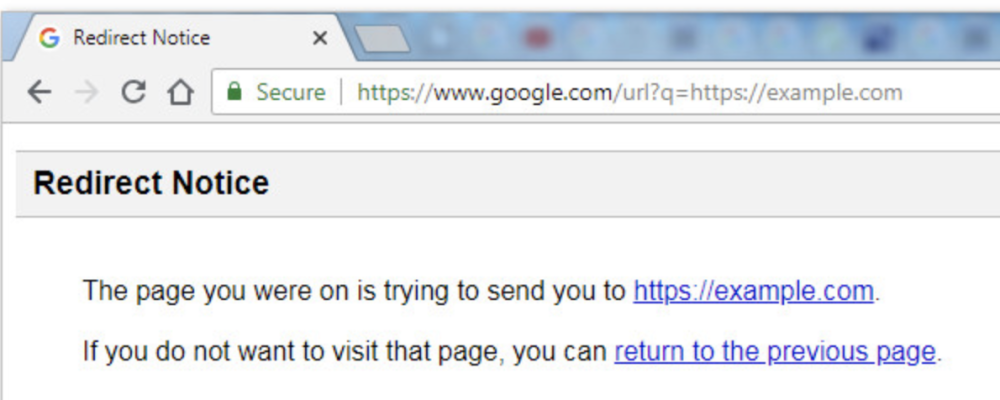Just saw this and thought a general warning would be in order. I think most of us are used to hovering over a URL to check where it actually goes, but this trick can bypass that safeguard in a couple of ways.
ZDNet article
This phishing attack is using a sneaky trick to steal your passwords, warns Microsoft
Hovering over a link in an email isn't going to be enough to check if it's going to take you to a dangerous site.
ZDNet article