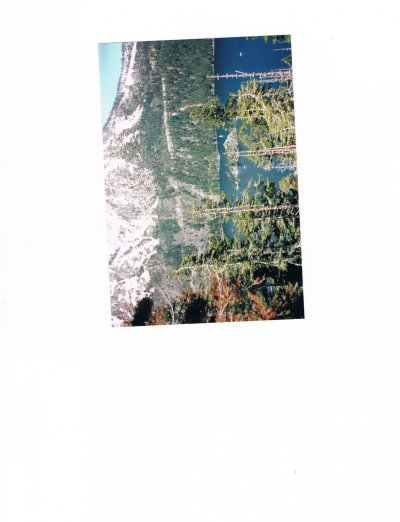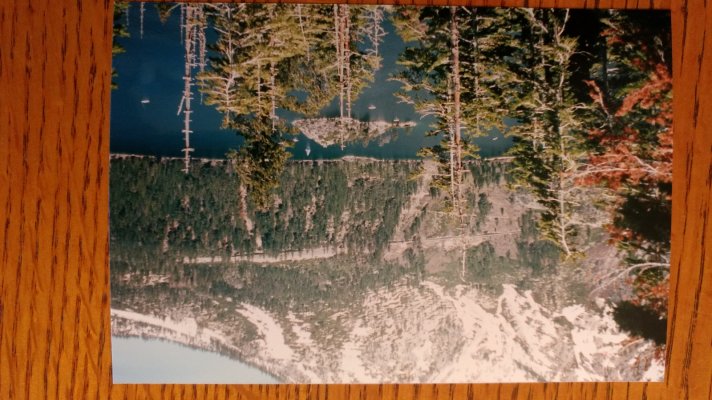A true story:
In 1976 when my ex-wife and I were at our wedding reception, an old aunt of my new wife to be walked up to us and gave us an old photo album. This album was about 3” thick and very fancy old leather bound, with designs all over it. She said it was photos of family and wanted to pass it along. We thanked her for it and put it aside to look at later.
Weeks passed and we were sending out thank you notes and remembered that gift of the photo album. We dug it out and looked at it and it was loaded with pictures (probably 30), each framed on a single page, of men, women and children in old period clothing (late 1800’s - early 1900’s) that you would expect to be worn at the family photo shoots. Men in top hats, women in white dresses with lace all over. No one smiling, all standing like they were at attention in the Army.
The thing that we realized is that we didn’t know or recognize anyone in the photos! Ok we, thought, this was my wife’s family on her mother’s side and they were are from upper Michigan and had worked in the early auto industry times. Some were farmers and also fishermen. So we put the album aside agreeing to investigate it at the next opportunity. That never happened.
Moving along about 30 years, we are divorced and ex wife passes away living in Texas where we live now. Our daughter and I have the task of cleaning out her home and belongings. We find the old album. My daughter starts looking through it and slides a photo out the its holder and low and behold, on the back of the photo is written in pencil, the names of the people and the date of the photo! Wow!! But, who are these folks? My daughter was too young to have met any of them or their offspring. I certainly didn’t recognize anyone. My ex MIL and FIL were dead too so we couldn’t ask them for help. We decided to call my ex’s older brother Bill that was living in North Carolina (Bill and I were still good friends) and see what he thought.
So we called Uncle Bill and told him of the album and I scanned a few pictures and e-mailed them to him. He called and was elated as we had some of the missing links to the family tree that he and some others were trying to put together! I scanned the rest of the photos, front and back and e-mailed them to him. My daughter has the album in her safe keeping.