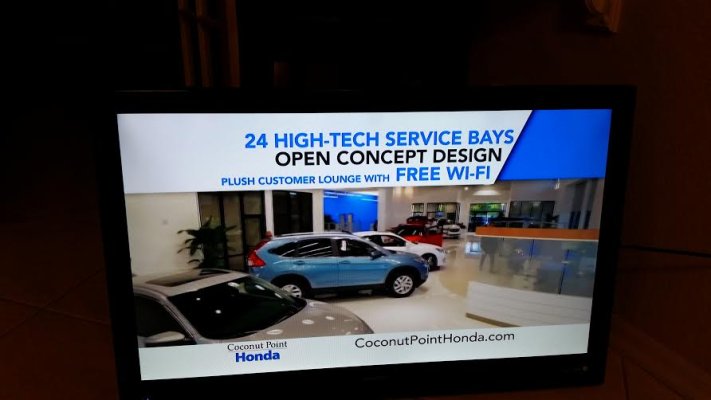gauss
Thinks s/he gets paid by the post
- Joined
- Aug 17, 2011
- Messages
- 3,615
I made a little progress with the 40" Sharp by pushing several of the built-in buttons simultaneously (per something I found online) and was able to get past the red power light.
....
(I tried pricing out three of the individual IC boards (power supply, main, and TCon....couldn't find the 4th board's info)...and they run between $35 and $65 each. I hesitate to spend that much with no guarantee of a working TV when I am done.)
omni
Was there any return policy listed for the boards that you have found?
I know that Autozone around here has provisions to return electrical automotive parts that they sell.
If a web site sells via Mastercard/Visa etc., I believe that they are required by the card issuers to post their return policy.
-gauss