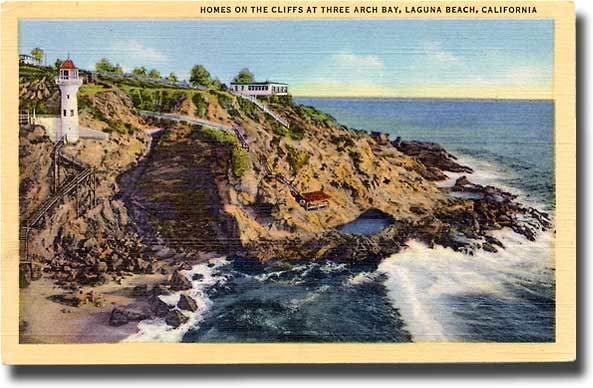mathjak107
Give me a museum and I'll fill it. (Picasso) Give me a forum ...
- Joined
- Jul 27, 2005
- Messages
- 6,206
anyone try hdr high dynamic range photography?
tried it yesterday for the first time, simply amazing is the only thing i can say.
you know how when you have a bright scene and a dark scene together you normally have to either blow out the highlights to get detail in the shadows or the reverse?
well using hdr you simply take a bracket of 3 shots, 2 steps above your regular shot and 2 steps below. now you have 3 exposures of the same scene
now using photomatix software i simply had it re-map the 3 exposures into 1 image using the best exposures of all 3. it was incredible how it did it.
far beyond what any of my filters could ever do. its definatly worth playing with.
HDR photo software & plugin - Tone Mapping, Exposure Blending & HDR Imaging for photography
tried it yesterday for the first time, simply amazing is the only thing i can say.
you know how when you have a bright scene and a dark scene together you normally have to either blow out the highlights to get detail in the shadows or the reverse?
well using hdr you simply take a bracket of 3 shots, 2 steps above your regular shot and 2 steps below. now you have 3 exposures of the same scene
now using photomatix software i simply had it re-map the 3 exposures into 1 image using the best exposures of all 3. it was incredible how it did it.
far beyond what any of my filters could ever do. its definatly worth playing with.
HDR photo software & plugin - Tone Mapping, Exposure Blending & HDR Imaging for photography