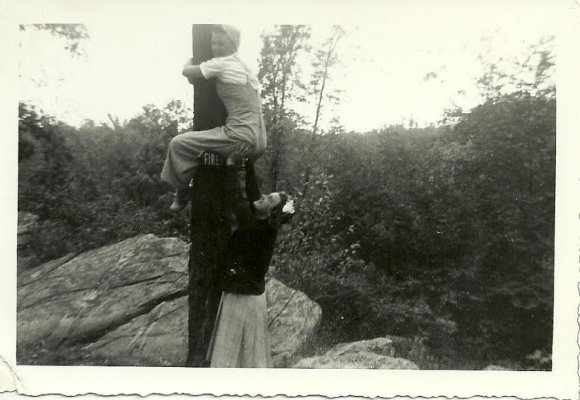meierlde
Thinks s/he gets paid by the post
Reviving an old topic:
I have a coupe of thousand photos I want to start scanning. I also have the negatives of many of the 35mm photos. Is it better to scan the photo or the negatives?
Thanks
Sent from my iPad using Early Retirement Forum
If you scan the negatives at 2400 dpi then you get about 3000 by 2000 resolution which would mean you could easily make a 8x10 print if needed. Note that however dust shows up worse on negatives than on prints, since the prints tend to be larger, so cleanup on negatives to print may be needed.. A 3x5 print at 300 dpi is about 1000x1500. Its not clear if prints justify going to 600 dpi however.
Note also that prints from the 1970s may show fading in color, while at least kodacolor and similar negatives from that time frame still seem to be ok on color. Scan a few older pictures both ways and see which makes the better image.