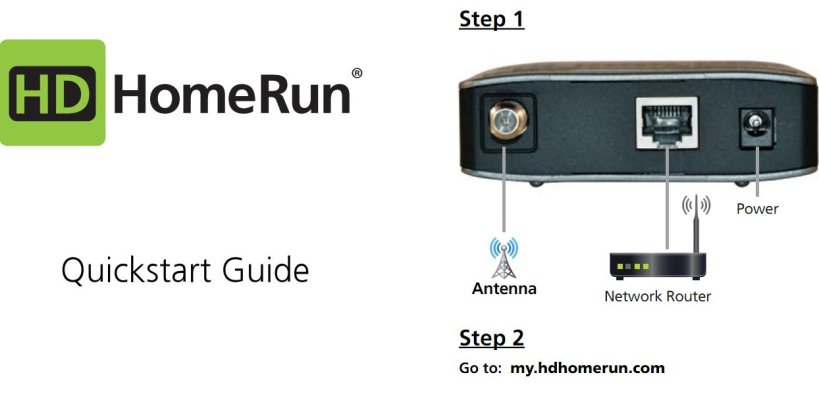You are using an out of date browser. It may not display this or other websites correctly.
You should upgrade or use an alternative browser.
You should upgrade or use an alternative browser.
recommendation for a good DVR?
- Thread starter tmm99
- Start date
I'm a big fan of Tivo - but it's costly.
They work fine with OTA antennas, plus over the top content. They can do PPV Amazon, plus Hulu and Netflix through the same interface. They only thing they aren't integrated with is Amazon Prime content... and that seems to be an issue on Amazon's side.
They work fine with OTA antennas, plus over the top content. They can do PPV Amazon, plus Hulu and Netflix through the same interface. They only thing they aren't integrated with is Amazon Prime content... and that seems to be an issue on Amazon's side.
tmm99
Give me a museum and I'll fill it. (Picasso) Give me a forum ...
- Joined
- May 15, 2008
- Messages
- 5,221
I used to have a Tivo before TV went digital, and although I liked it (although it sometimes didn't change the channel correctly), I thought the channel subscription fee was ridiculously expensive. I have PS3 and I am thinking of getting Hulu Plus (I can get to Amazon from PS3) so I might just forget about getting the DVR all together, but if the price is not too high, I think I would like to have one (to record PBS, etc)
REWahoo
Give me a museum and I'll fill it. (Picasso) Give
Here is a recent thread on over-the-air (OTA) DVR's: http://www.early-retirement.org/forums/f27/i-need-a-new-ota-dvr-again-69664.html
mpeirce
Thinks s/he gets paid by the post
I'm still a TiVo fan. We've used them for over a decade. By far the best UI.
Our upstairs TV is connected to a TiVo that grabs it's content OTA. Works quite well. And I don't have to rent one more CableCard.
I avoid the monthly fee by just paying the one time "lifetime" fee. It's steep, but the TiVo's last long enough that it's cheaper in the long run and there is no annoying monthly fee.
Here's a link to their OTA page:
Antenna Compatible DVR | TiVo
Our upstairs TV is connected to a TiVo that grabs it's content OTA. Works quite well. And I don't have to rent one more CableCard.
I avoid the monthly fee by just paying the one time "lifetime" fee. It's steep, but the TiVo's last long enough that it's cheaper in the long run and there is no annoying monthly fee.
Here's a link to their OTA page:
Antenna Compatible DVR | TiVo
Ready
Thinks s/he gets paid by the post
Another Tivo fan here. I've had them for a decade as well. And I always buy lifetime service. In fact, they have let me transfer the service several times now as I upgraded DVRs, so my total cost for service for two DVRs for more than ten years of use has been $500. That's pretty cheap considering my cable company wants me to pay $12.00/month for programming data, plus another $10.00 per month for a very basic DVR that doesn't do half of what Tivo can do.
I'm a big fan of the Tivo stream feature as well. I can watch any show I want on my Tivo using my iPad as the display device. It gives me an instant TV in any room without requiring any wires, power, or fees.
I'm a big fan of the Tivo stream feature as well. I can watch any show I want on my Tivo using my iPad as the display device. It gives me an instant TV in any room without requiring any wires, power, or fees.
mpeirce
Thinks s/he gets paid by the post
I'm a big fan of the Tivo stream feature as well. I can watch any show I want on my Tivo using my iPad as the display device. It gives me an instant TV in any room without requiring any wires, power, or fees.
I tried this feature out last week when we were on a trip.
It works well WHEN THE HOTEL INTERNET IS GOOD. One night we watched a recorded show streaming from our TiVo back home and it worked great! The next night, not so great - I guess the other guests were using up the bandwidth to the hotel.
Also note that the ability to stream from your home TiVo is dependent on your bandwidth from your house to the internet. Usually all we care about is the bandwidth from the internet to the house.
We have 50/5, so 50 Mbps to the house and 5 Mbps from the house. That's enough to make this TiVo streaming work well. If you have something slower, like my pervious internet service which was 10 Mbps / 768 Kbps. It won't really work.
Ready
Thinks s/he gets paid by the post
I tried this feature out last week when we were on a trip.
It works well WHEN THE HOTEL INTERNET IS GOOD. One night we watched a recorded show streaming from our TiVo back home and it worked great! The next night, not so great - I guess the other guests were using up the bandwidth to the hotel.
Also note that the ability to stream from your home TiVo is dependent on your bandwidth from your house to the internet. Usually all we care about is the bandwidth from the internet to the house.
We have 50/5, so 50 Mbps to the house and 5 Mbps from the house. That's enough to make this TiVo streaming work well. If you have something slower, like my pervious internet service which was 10 Mbps / 768 Kbps. It won't really work.
I wonder if we are talking about the same device. My Tivo Stream only works when my iPad is on the same physical network as the Tivo. There is no provision for connecting to the Tivo over the internet. In fact, they don't even support the use of a wireless adapter on the Tivo because it is too slow, so I had to upgrade to MOCA devices to get a hardwired connection between my Tivo and my internet router.
I do have the ability to download a TV show directly to the iPad, in which case I can watch it anywhere - no network connection required. It works great when going on long airplane flights.
Ready
Thinks s/he gets paid by the post
The newer Tivo Roamios have support for out of the home streaming though some content can't be streamed at all.
Got it. I have the original Tivo Stream, which is a separate box on my network. It sounds like the later Tivo models have become more advanced in their streaming capabilities.
tmm99
Give me a museum and I'll fill it. (Picasso) Give me a forum ...
- Joined
- May 15, 2008
- Messages
- 5,221
Thank you very much for all your posts. I guess Tivo is still going strong. It looks like it will be about $400 with life time service. Or get a Magnavox... or get nothing and just rely on Hulu Plus...
tmm99
Give me a museum and I'll fill it. (Picasso) Give me a forum ...
- Joined
- May 15, 2008
- Messages
- 5,221
Hulu Plus?
Does anybody subscribe to it? I have a PS3 and I would need to buy that instead of getting the free Hulu, which is OK since it is not expensive.
If I want to watch say The Good Wife, how many days later does a show pop up on Hulu Plus?
I am thinking of getting rid of cable and I am trying to see what options I have. I have already changed one of my TV to OTA (the reception isn't great on some of the days - I bought a plastic indoor antenna that cost like $60..... which I have attached to a wall instead of a window currently... Just a side note.)
Thank you!
Does anybody subscribe to it? I have a PS3 and I would need to buy that instead of getting the free Hulu, which is OK since it is not expensive.
If I want to watch say The Good Wife, how many days later does a show pop up on Hulu Plus?
I am thinking of getting rid of cable and I am trying to see what options I have. I have already changed one of my TV to OTA (the reception isn't great on some of the days - I bought a plastic indoor antenna that cost like $60..... which I have attached to a wall instead of a window currently... Just a side note.)
Thank you!
Uh, lifetime service, itself, is $500. The cost of the device is over and above that. (Current TiVo owners get a $100 break on the cost of lifetime service on a second TiVo on the same account.)Thank you very much for all your posts. I guess Tivo is still going strong. It looks like it will be about $400 with life time service.
https://tivo.com/shop/configure/tivo-roamio#/tivo-roamio
So figure as a new customer, buying a TiVo Roamio, you'll pay $700 to start, barring any unique discounts you may qualify for. Despite the high price, it is worth it. It is one of the few devices I know of out there that does exactly what I want it to do, reliably, year-in and year-out. We have been TiVo customers for about 15 years and couldn't be happier.
I suppose you could buy a used TiVo Series 3 or Premiere. You might find one with lifetime service in that $400 range. I'm not sure I would sell my TiVo Series 3 with lifetime for only $400.
Keep in mind that the two "better" Roamio boxes do not support OTA. Only the basic Roamio does that.
Last edited:
REWahoo
Give me a museum and I'll fill it. (Picasso) Give
From my perspective, paying for a TIVO and lifetime service to record OTA programs doesn't make financial sense.
I went down this same path last year and found the most cost-effective approach was to use my PC as my DVR by using Windows Media Center along with a tuner to receive OTA programs. I purchased a HDHomerRun dual tuner (~$100) which allows me to record two OTA programs simultaneously. The tuner/Windows Media program combination functions exactly like a DVR, recording the programs I schedule to my hard drive (I record to a back-up drive for more capacity). We watch the recorded programs on our TV, which I have set up as a second monitor. The system even has a remote control: Amazon.com : Windows Remote Control
The only potential drawback to the system is that the audio isn't transmitted to the TV, only video - audio is through your computer speakers. (I'm sure there is a way to send audio as well, but I haven't pursued it.) That's not a problem for us as I have a decent set of speakers for my desktop, and they (and the computer) are located on my roll-top desk, adjacent to our TV.
Inexpensive and it works great. What's not to like?
I went down this same path last year and found the most cost-effective approach was to use my PC as my DVR by using Windows Media Center along with a tuner to receive OTA programs. I purchased a HDHomerRun dual tuner (~$100) which allows me to record two OTA programs simultaneously. The tuner/Windows Media program combination functions exactly like a DVR, recording the programs I schedule to my hard drive (I record to a back-up drive for more capacity). We watch the recorded programs on our TV, which I have set up as a second monitor. The system even has a remote control: Amazon.com : Windows Remote Control
The only potential drawback to the system is that the audio isn't transmitted to the TV, only video - audio is through your computer speakers. (I'm sure there is a way to send audio as well, but I haven't pursued it.) That's not a problem for us as I have a decent set of speakers for my desktop, and they (and the computer) are located on my roll-top desk, adjacent to our TV.
Inexpensive and it works great. What's not to like?
There are several alternatives to TiVo, both OTA and cable. However, the financial sense you're talking about requires placing less value on convenience and less value on your own skills and experience than I was place on those things.From my perspective, paying for a TIVO and lifetime service to record OTA programs doesn't make financial sense. I went down this same path last year and found the most cost-effective approach was to use my PC as my DVR by using Windows Media Center along with a tuner to receive OTA programs.
The HDHomeRun path requires a level of technological self-sufficiency that is beyond what most people have. Having a friend set you up, or following arcane instructions that you don't really understand, leaves your setup effectively dependent on that for which you have no reasonable expectation of support. I'm a really smart guy, with regard to this stuff. I used to be a Bell Labs engineer, and worked on some of the early voice/video/data projects. So I understand the discipline. I could probably set up HDHomeRun and keep it working for me pretty reliably. I don't. It's not "worth" the bother or effort, to me.
So again, the financial sense you're talking about requires placing no value on convenience and no value on your own skills and experience - and to be clear, there is nothing wrong with that - nothing at all - but also nothing wrong with making the opposite decision, choosing to go with the approach that is more of a consumer market solution and less of a do-it-yourself solution.
Perhaps the compromises. We have a decent setup with which we can stream videos from various sources, but apparently either the service, equipment or connections we are using don't support DD5.1. I value DD5.1 more than HD.The only potential drawback to the system is that the audio isn't transmitted to the TV, only video - audio is through your computer speakers. (I'm sure there is a way to send audio as well, but I haven't pursued it.) That's not a problem for us as I have a decent set of speakers for my desktop, and they (and the computer) are located on my roll-top desk, adjacent to our TV. Inexpensive and it works great. What's not to like?
YMMV.
REWahoo
Give me a museum and I'll fill it. (Picasso) Give
Have you actually set-up and used a HDHomeRun system? See the quick start guide below.The HDHomeRun path requires a level of technological self-sufficiency that is beyond what most people have. Having a friend set you up, or following arcane instructions that you don't really understand, leaves your setup effectively dependent on that for which you have no reasonable expectation of support. I'm a really smart guy, with regard to this stuff. I used to be a Bell Labs engineer, and worked on some of the early voice/video/data projects. So I understand the discipline. I could probably set up HDHomeRun and keep it working for me pretty reliably. I don't. It's not "worth" the bother or effort, to me.
I'm no engineer and, unlike you, don't consider myself to be a "really smart guy" but even I can follow 'plug and play' instructions and follow on-screen prompts.
Once installed the HDHomeRun operates like a "normal" DVR using the Windows Media Center program included in Windows 7 or higher - no special effort needed to keep it running.
Attachments
walkinwood
Thinks s/he gets paid by the post
From my perspective, paying for a TIVO and lifetime service to record OTA programs doesn't make financial sense.
I went down this same path last year and found the most cost-effective approach was to use my PC as my DVR by using Windows Media Center along with a tuner to receive OTA programs. I purchased a HDHomerRun dual tuner (~$100) which allows me to record two OTA programs simultaneously. The tuner/Windows Media program combination functions exactly like a DVR, recording the programs I schedule to my hard drive (I record to a back-up drive for more capacity). We watch the recorded programs on our TV, which I have set up as a second monitor. The system even has a remote control: Amazon.com : Windows Remote Control
The only potential drawback to the system is that the audio isn't transmitted to the TV, only video - audio is through your computer speakers. (I'm sure there is a way to send audio as well, but I haven't pursued it.) That's not a problem for us as I have a decent set of speakers for my desktop, and they (and the computer) are located on my roll-top desk, adjacent to our TV.
Inexpensive and it works great. What's not to like?
I think anyone with basic computer skills - to follow plug-n-play and configuration instructions can do this. PCs are pretty cheap (compared to Tivo) that you can dedicate one for this purpose. Use HDMI to make connections easier - video & audio on the same cable.
Besides, it helps us ER'd people keep our brains sharp.
ps: I use mythtv which is a little more involved to set up. If I was building one today, I'd use Windows media center.
Ready
Thinks s/he gets paid by the post
Have you actually set-up and used a HDHomeRun system? See the quick start guide below.
I'm no engineer and, unlike you, don't consider myself to be a "really smart guy" but even I can follow 'plug and play' instructions and follow on-screen prompts.
Once installed the HDHomeRun operates like a "normal" DVR using the Windows Media Center program included in Windows 7 or higher - no special effort needed to keep it running.
Since I have a Mac, I guess I'm precluded from using this setup. But even if I had a PC, it would be located in my office, while my TVs are in the family room and bedroom. So wouldn't this still preclude me from using HDHomeRun as my DVR? Is it common to have your PC in close proximity to your main TV?
mpeirce
Thinks s/he gets paid by the post
Got it. I have the original Tivo Stream, which is a separate box on my network. It sounds like the later Tivo models have become more advanced in their streaming capabilities.
While the new models support streaming directly (The Roamio models), I have a TiVo Stream stand alone box that does the streaming to my iPhone/iPad both locally and out over the internet. This was a software upgrade.
The TiVo Stream only streams content from our TiVo Premier. It doesn't stream content from our older TiVo HD.
I think the software that streams out over the internet arrived late last year.
I'm not certain if the Stream had different models. When I look my order history at TiVo.com, it just lists it as a "TiVo Stream" bought in October 2012.
aja8888
Moderator Emeritus
We would like to replace the Comcast DVRs we have as they are Junk (with a capital J) and we are returning the third one in three months today  . I can't believe they are still handing out the Scientific Atlanta 8300 boxes that are legacy devices and are crappy to start with.
. I can't believe they are still handing out the Scientific Atlanta 8300 boxes that are legacy devices and are crappy to start with.
Our other alternative after moving into this newer home in November 2013 is Consolidated Communications wich is as bad or worse than Comcast. Uverse or Verizon are not available here.
We have three rooms with TVs (Family room - main viewing, master bedroom, and second bedroom which is not routinely used.
What would be a good Tivo setup for the house given that DW records her "shows" rolleyes
rolleyes and watches them in the family room or master bedroom. I am a light TV watcher and only watch news and some shows I record on the Velocity channel (car nut here).
and watches them in the family room or master bedroom. I am a light TV watcher and only watch news and some shows I record on the Velocity channel (car nut here).
Current cost of equipment is as follows:
Comcast:
2 HDDVRs @ $17.95 each = $35.90/month
1 Std DVR @ $9.95 = $9.95/month
Service plan @ $3.99 = =$3.99/month (may not need this with Tivo)
Lease of modem = @ $8.00 = $8.00/month (could replace with bought unit)
Total monthly fees not including internet and channel package = $57.75
I suspect I would need to purchase a Tivo Roamio and a couple of Minis to handle the coverage. Would a mini in the master bedroom suffice if all DW wanted to do was watch shows recorded on the family room unit?
It looks like the equipment package for two minis and the Roamio is about $350 from Amazon (Prime membership). What gets me is the "service fees" from Tivo, especially if you buy the lifetime of $800 to cover all three units.
I suspect we will be in this house for a long time since we are "older" than most folks here and our kids and grandkids are all local. So spreading out the "service cost" over a long period sounds reasonable.
Anybody, especially the Tivo users here, have any suggestions or things I should be concerned about if I undertake this adventure?
Our other alternative after moving into this newer home in November 2013 is Consolidated Communications wich is as bad or worse than Comcast. Uverse or Verizon are not available here.
We have three rooms with TVs (Family room - main viewing, master bedroom, and second bedroom which is not routinely used.
What would be a good Tivo setup for the house given that DW records her "shows"
Current cost of equipment is as follows:
Comcast:
2 HDDVRs @ $17.95 each = $35.90/month
1 Std DVR @ $9.95 = $9.95/month
Service plan @ $3.99 = =$3.99/month (may not need this with Tivo)
Lease of modem = @ $8.00 = $8.00/month (could replace with bought unit)
Total monthly fees not including internet and channel package = $57.75
I suspect I would need to purchase a Tivo Roamio and a couple of Minis to handle the coverage. Would a mini in the master bedroom suffice if all DW wanted to do was watch shows recorded on the family room unit?
It looks like the equipment package for two minis and the Roamio is about $350 from Amazon (Prime membership). What gets me is the "service fees" from Tivo, especially if you buy the lifetime of $800 to cover all three units.
I suspect we will be in this house for a long time since we are "older" than most folks here and our kids and grandkids are all local. So spreading out the "service cost" over a long period sounds reasonable.
Anybody, especially the Tivo users here, have any suggestions or things I should be concerned about if I undertake this adventure?
Not sure if this works with Cable, but here's what I'm using for OTA TV and it works great. I actually have the 1T model but have found I would have been fine with the smaller hard drive.
Purchase the Magnavox 320GB HDD and DVD Recorder at Walmart.com. Save money. Live better.
Purchase the Magnavox 320GB HDD and DVD Recorder at Walmart.com. Save money. Live better.
REWahoo : You seem to have missed some of my message:
Expecting everyone to appreciate the things you decide to take onto yourself is unreasonable.I could probably set up HDHomeRun and keep it working for me pretty reliably. I don't. It's not "worth" the bother or effort, to me.
explanade
Give me a museum and I'll fill it. (Picasso) Give me a forum ...
- Joined
- May 10, 2008
- Messages
- 7,442
We would like to replace the Comcast DVRs we have as they are Junk (with a capital J) and we are returning the third one in three months today. I can't believe they are still handing out the Scientific Atlanta 8300 boxes that are legacy devices and are crappy to start with.
Our other alternative after moving into this newer home in November 2013 is Consolidated Communications wich is as bad or worse than Comcast. Uverse or Verizon are not available here.
We have three rooms with TVs (Family room - main viewing, master bedroom, and second bedroom which is not routinely used.
What would be a good Tivo setup for the house given that DW records her "shows"rolleyes
and watches them in the family room or master bedroom. I am a light TV watcher and only watch news and some shows I record on the Velocity channel (car nut here).
Current cost of equipment is as follows:
Comcast:
2 HDDVRs @ $17.95 each = $35.90/month
1 Std DVR @ $9.95 = $9.95/month
Service plan @ $3.99 = =$3.99/month (may not need this with Tivo)
Lease of modem = @ $8.00 = $8.00/month (could replace with bought unit)
Total monthly fees not including internet and channel package = $57.75
I suspect I would need to purchase a Tivo Roamio and a couple of Minis to handle the coverage. Would a mini in the master bedroom suffice if all DW wanted to do was watch shows recorded on the family room unit?
It looks like the equipment package for two minis and the Roamio is about $350 from Amazon (Prime membership). What gets me is the "service fees" from Tivo, especially if you buy the lifetime of $800 to cover all three units.
I suspect we will be in this house for a long time since we are "older" than most folks here and our kids and grandkids are all local. So spreading out the "service cost" over a long period sounds reasonable.
Anybody, especially the Tivo users here, have any suggestions or things I should be concerned about if I undertake this adventure?
Tivo Roamio and Mini will let you all view recordings on the main Roamio box from any of the Minis.
You must have ethernet or coax between the rooms though. Wireless is not supported.
I bought a Roamio Plus and a Mini, both with Lifetimes, for about $1200 with tax delivered.
What made that work for me though is that I switched from Direct TV and Uverse for Internet to a Comcast double-play package that costs $50 less a month for 2 years.
I get more premium channels (though I got more HBO and Showtime channels, both East and West feeds, on Direct TV) and faster Internet for that lower monthly bill.
Similar threads
- Replies
- 37
- Views
- 1K