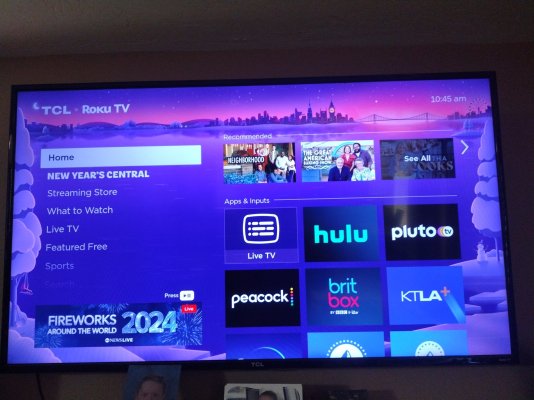I never bought a Fire Stick because my cable company’s (Spectrum) app didn’t work with it. So I used a Roku. Now that I’ve dropped my cable company for TV, I’m wondering if I’d like a Fire Stick better. I realize there wouldn’t be much difference, but I was wondering if it worked better with something like Prime Video. Also wondering if the remote and the menu with the Fire Stick is any better than the Roku. It would be really cool if I could program the remote to select a different source on my TV now that I’m switching to an antenna for my local channels. Then I’d only need one remote.
I've got a Roku TV (TV with Roku baked into it.) I've had a TV with a Firestick. I have a TV with a Roku Ultra (external Roku device.)
Like you, I was curious about Firestick, so I bought one.

I did not like the Firestick. The user interface is clunky. It was hard to customize the way I wanted it. The streaming app icon tiles were small. The ads were intrusive. My wife never got the hang of using the Firestick, but she's very comfortable with the Roku interface.
I found the Roku remote to be easier to use, has better ergonomics and more intuitive. The remote with the Roku Ultra has rechargeable batteries, an advantage, IMO.
The Firestick has a slight advantage with some select programming on Amazon Prime Video. The only thing I've found is that Thursday Night Football is not always in HDR with Roku, but it always is with Firestick (there may be more programming that's in HDR on Firestick but not Roku, but I'm not aware of any.) This is a deliberate move by Amazon, I presume to build customer loyalty. If you don't have a 4K TV you won't notice or care about HDR (or Dolbyvision.) I can tell you that live sports in 4K HDR is stunning.
I never tried the phone app for Firestick, but I have used the Roku phone app, and it's pretty good.
I ended up selling the Firestick on Facebook Marketplace for $4 less than I paid for it.
Just like Roku, I don't think the Firestick system can switch from streaming content to antenna sourced live TV. That has to be done with the TV remote. The TV with Roku baked in does have this ability, however.
I know the curiosity is strong to see what a Firestick can do. I tried it but for me it was a disappointment. You could always buy one, try it out for a couple of weeks and return it if you didn't like it. I definitely like Roku better than Firestick.