Rustward
Thinks s/he gets paid by the post
- Joined
- Apr 19, 2006
- Messages
- 1,684
Understand, there are some annoying bugs in Quicken.
The one thing I didn't get was that the OP in her intro said they are worth a little north of a million, earn $250K in salaries working from home, spend $80K / year, and gave herself a major self-inflicted wedgie over having to get a new version of Quicken because "I use Quicken for EVERYTHING...".
Lisa, stop, take a deep breath -- the sky is not falling. Spending 60 bucks is not going to throw your retirement plans off the rails.
The one thing I didn't get was that the OP in her intro said they are worth a little north of a million, earn $250K in salaries working from home, spend $80K / year, and gave herself a major self-inflicted wedgie over having to get a new version of Quicken because "I use Quicken for EVERYTHING...".
Lisa, stop, take a deep breath -- the sky is not falling. Spending 60 bucks is not going to throw your retirement plans off the rails.

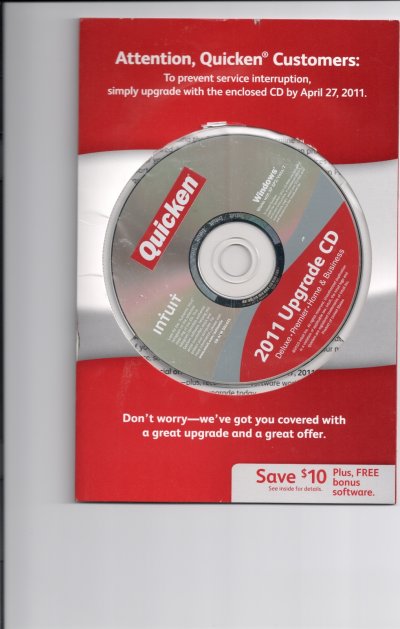
 .
.