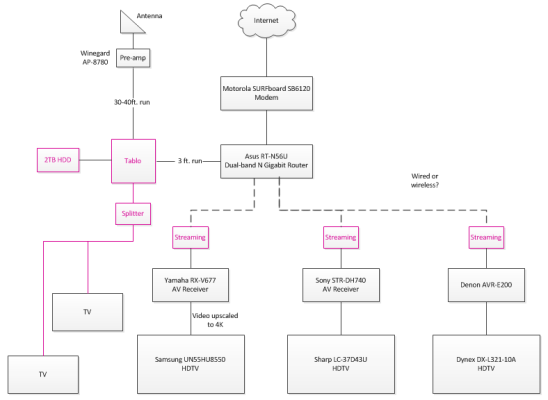I want a simple DVR that acts like my DVD or VHS recorder.
1) plug the antenna coax into it.
2) use the Over The Air (OTA) program guide or none at all (see 3).
3) say "record THIS channel, on THAT date, between X and Y o'clock.
4) Needs an internal tuner - not recording the channel the TV is displaying.
Any recommendations?
My 1990's DVD/VHS recorder died again a few days ago, so back to the repair shop & hope its just the DVD drive gone bad again. Would prefer to get another DVD recorder, but they are not being made anymore.
I bought a Channel Master "stream+" on Christmas sale and it really sucks eggs. It is a piece of junk.
1) most channels show "no information" - so cannot record. & its the channels I want 90% of the time. Not even the PBS channels !!!
2) of those that do, it is impossible to begin recording after the program has started. Likewise cannot stop recording.
3) cannot record by pushing a button on the remote -- must navigate back to "guide" then scroll to the channel & scroll to the time... all the while missing what I wanted to record at that instant. Well, it won't record a program "in progress anyway....
4) requires internet connection to work at all -- ALL I want is to connect the coax from the antenna, and say "record channel 3, tomorrow, between 8AM and 10AM." I don't want the Google conglomerate to steal my personal information (ie television viewing data).
5) Zero instructions on how to use it.
6) remote does not change the channels by using the numeric buttons. What else are they for?
7) the "Stream User Guide" tries to open something to do with YouTube.
8) There is no actual guide or instruction set. Want WRITTEN manual.
1) plug the antenna coax into it.
2) use the Over The Air (OTA) program guide or none at all (see 3).
3) say "record THIS channel, on THAT date, between X and Y o'clock.
4) Needs an internal tuner - not recording the channel the TV is displaying.
Any recommendations?
My 1990's DVD/VHS recorder died again a few days ago, so back to the repair shop & hope its just the DVD drive gone bad again. Would prefer to get another DVD recorder, but they are not being made anymore.
I bought a Channel Master "stream+" on Christmas sale and it really sucks eggs. It is a piece of junk.
1) most channels show "no information" - so cannot record. & its the channels I want 90% of the time. Not even the PBS channels !!!
2) of those that do, it is impossible to begin recording after the program has started. Likewise cannot stop recording.
3) cannot record by pushing a button on the remote -- must navigate back to "guide" then scroll to the channel & scroll to the time... all the while missing what I wanted to record at that instant. Well, it won't record a program "in progress anyway....
4) requires internet connection to work at all -- ALL I want is to connect the coax from the antenna, and say "record channel 3, tomorrow, between 8AM and 10AM." I don't want the Google conglomerate to steal my personal information (ie television viewing data).
5) Zero instructions on how to use it.
6) remote does not change the channels by using the numeric buttons. What else are they for?
7) the "Stream User Guide" tries to open something to do with YouTube.
8) There is no actual guide or instruction set. Want WRITTEN manual.

 . As I said, it's a workhorse.
. As I said, it's a workhorse.