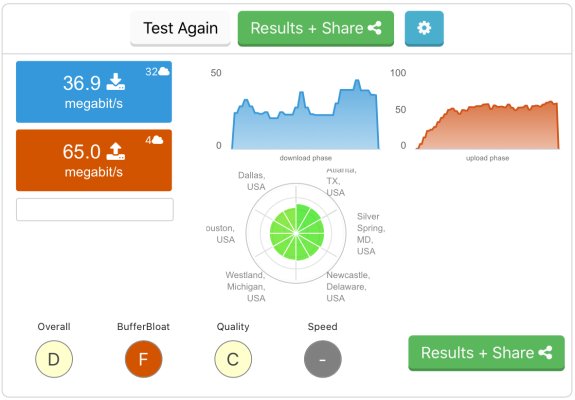Midpack
Give me a museum and I'll fill it. (Picasso) Give me a forum ...
Reviving a topic I raised about 6 months ago, still battling.
All else equal and no device restrictions, if you have a 300/300 Mbps fiber internet connection, how fast should your WiFi connection be? I’ve done several searches without seeing much specific, a few said WiFi should be 300/150 on our setup, most just said WiFi is slower (duh?).
TMI
All else equal and no device restrictions, if you have a 300/300 Mbps fiber internet connection, how fast should your WiFi connection be? I’ve done several searches without seeing much specific, a few said WiFi should be 300/150 on our setup, most just said WiFi is slower (duh?).
TMI
- If I run a speed test on my Ethernet connection via PC I always get more than 300/300 Mbps.
- Our AT&T Pace 5268ac gateway is capable of 1 Gbps.
- If I run a speed test on my WiFi connection via iPad or iPhone I am getting 30-50 Mbps down and 15-30 Mbps up. About 5-10% of wired? Latency ranges from 15-30 ms.
- My iPad is supposed to be capable of 866 Mbps, my iPhone of 433 Mbps.
- I’ve talked to [-]India[/-] tech service about a dozen times, they’re always excessively polite, upbeat and “going to fix the problem” - but nothing has changed. They’ve rebooted, run diagnostics and “changed my config” over and over. Had a tech in home visit once, no change. They just gave us a new gateway, no change.
Last edited: