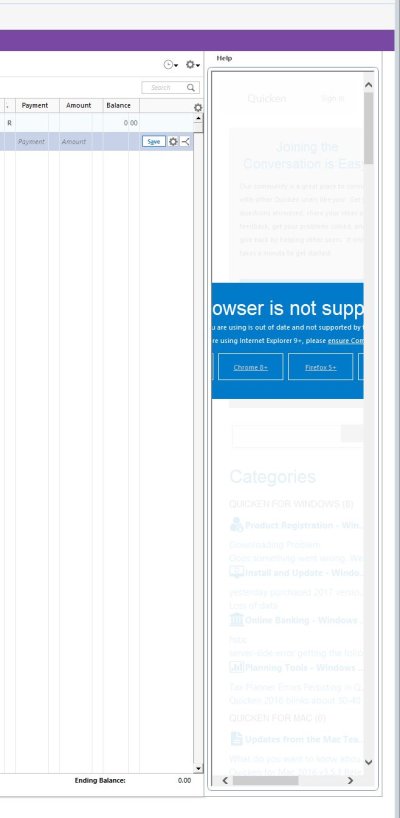Katsmeow
Give me a museum and I'll fill it. (Picasso) Give me a forum ...
- Joined
- Jul 11, 2009
- Messages
- 5,308
OK. In another thread I debated whether to get Quicken 2017 and decided to get it. I bought it at Amazon and downloaded it. I finally got a new file created. I had used Quicken in 2014 and it absolutely insisted that I open that file. I would not let me set up a new file until I first opened the old one. Fine. So I did that and set up a new file.
But on the right side of the screen there is what seems to be some sort of help pane. It is always there and I find no way to turn it off. It has Help at the top left in gray but I can't click it. I can scroll a little on the pane but I can't resize it. From the little I can see it seems to be telling me that my browser is out of date and not supported. That makes no sense. My default browser is Chrome (I checked). It is up to date (I checked).
I think that the reason I can't get rid of this help pane is that everything is grayed out because Quicken is wanting to nag me to get an up to date browser. But, it is up to date!
I clicked on Chrome 8+ in the window thinking I could just humor them and get it. That opened up Internet Explorer 11 -- which I have literally never used. And, it wouldn't download anything because I had to do all this stuff to set up IE which I don't want to do.
Anyway -- any Quicken users have any idea how I can get rid of this pane? I am including a picture of it. If I can't get rid of it then I am returning Quicken....
But on the right side of the screen there is what seems to be some sort of help pane. It is always there and I find no way to turn it off. It has Help at the top left in gray but I can't click it. I can scroll a little on the pane but I can't resize it. From the little I can see it seems to be telling me that my browser is out of date and not supported. That makes no sense. My default browser is Chrome (I checked). It is up to date (I checked).
I think that the reason I can't get rid of this help pane is that everything is grayed out because Quicken is wanting to nag me to get an up to date browser. But, it is up to date!
I clicked on Chrome 8+ in the window thinking I could just humor them and get it. That opened up Internet Explorer 11 -- which I have literally never used. And, it wouldn't download anything because I had to do all this stuff to set up IE which I don't want to do.
Anyway -- any Quicken users have any idea how I can get rid of this pane? I am including a picture of it. If I can't get rid of it then I am returning Quicken....