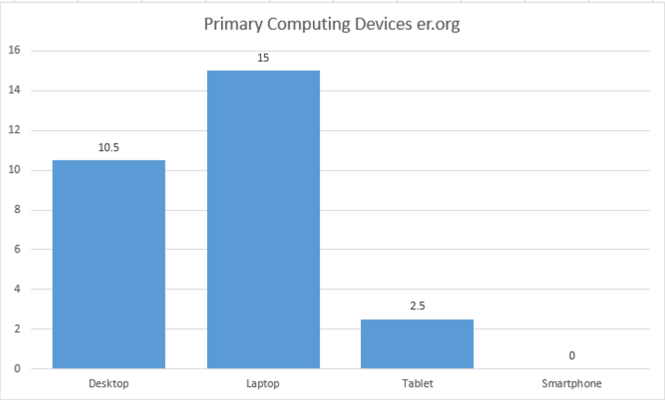You are using an out of date browser. It may not display this or other websites correctly.
You should upgrade or use an alternative browser.
You should upgrade or use an alternative browser.
Profile: Computer Usage
- Thread starter imoldernu
- Start date
Sunset
Give me a museum and I'll fill it. (Picasso) Give me a forum ...
Desktop: 0%
Laptop (MacBook Air): 15%
Tablet (iPad): 80%
Phone (iPhone): 5%
I still have my old, dead 2003 Toshiba laptop with Windows 7. Must remove the motherboard and take it to the recycling centre soon!
Be sure to take out the hard drive and destroy it so your data does not end up on ebay.
Desktop: Windows 90%
Tablet: IPAD 5%
Laptop: Windows 5%
Phone: Flip phone 0%
Just dropped my IPad the other day. It still works, but has a nasty crack on the screen now. I'm thinking about replacing it with Microsoft Surface. Also considering stepping up to an IPhone.
Bob
Tablet: IPAD 5%
Laptop: Windows 5%
Phone: Flip phone 0%
Just dropped my IPad the other day. It still works, but has a nasty crack on the screen now. I'm thinking about replacing it with Microsoft Surface. Also considering stepping up to an IPhone.
Bob
Everything is Apple.
Laptop 50%
iPad 15%
iPhone 35%
Laptop 50%
iPad 15%
iPhone 35%
Is this household or individual? I'll put household - keep in mind it's 2 adults, and 2 teenagers.
Computer Type|Count|Percent|.|Mac|MS|Linux|Android|iOS
Desktop | 2 | 30 |.| | x | | |
Laptop | 5 | 40 |.| | x | | |
Tablet | 4 | 10 |.| | | | x |
Phone | 4 | 20 |.| | | | x |
Older son is glued to his cell phone - music, youtube, etc.
Younger son is glued to his kindle fire - playing games.
DH bounces between his laptop and desktop - depending on what he's doing - he tends to create graphics for stuff in autocad - which is installed on the desktop. Older son has a gaming desktop. Younger son has a laptop.
I'm on my laptop when I'm home - but phone fills in when I'm killing time waiting for the kids someplace.
Desktop | 2 | 30 |.| | x | | |
Laptop | 5 | 40 |.| | x | | |
Tablet | 4 | 10 |.| | | | x |
Phone | 4 | 20 |.| | | | x |
Older son is glued to his cell phone - music, youtube, etc.
Younger son is glued to his kindle fire - playing games.
DH bounces between his laptop and desktop - depending on what he's doing - he tends to create graphics for stuff in autocad - which is installed on the desktop. Older son has a gaming desktop. Younger son has a laptop.
I'm on my laptop when I'm home - but phone fills in when I'm killing time waiting for the kids someplace.
foxfirev5
Thinks s/he gets paid by the post
- Joined
- Mar 22, 2009
- Messages
- 2,990
Desktop - When at home
Laptop - In a hotel
Tablet - When hooking up to random wireless
Phone - When I need to talk to someone
Laptop - In a hotel
Tablet - When hooking up to random wireless
Phone - When I need to talk to someone
Katsmeow
Give me a museum and I'll fill it. (Picasso) Give me a forum ...
- Joined
- Jul 11, 2009
- Messages
- 5,308
Hmmm, depends in part on what you mean when you say computer usage. For example, does talking on the phone count as computer usage?
Desktop - 70% - WIndows 10
Laptop - 0%
Tablet - 15% - iPad Pro
Phone - 15% - iPhone
These are really guesstimates....
Desktop - 70% - WIndows 10
Laptop - 0%
Tablet - 15% - iPad Pro
Phone - 15% - iPhone
These are really guesstimates....
Desktop - 0%
Laptop - 90% Macbook
Tablet - 2% iPad
Phone - 8% IPhone
Other: none
Comment: Love the Macbook - will never go back to PCs, hate the tablet, find it often non-intuitive, so only use it minimally, phone is fine....probably just as happy with any other relatively modern smart phone.
Laptop - 90% Macbook
Tablet - 2% iPad
Phone - 8% IPhone
Other: none
Comment: Love the Macbook - will never go back to PCs, hate the tablet, find it often non-intuitive, so only use it minimally, phone is fine....probably just as happy with any other relatively modern smart phone.
gauss
Thinks s/he gets paid by the post
- Joined
- Aug 17, 2011
- Messages
- 3,615
Desktop | | |.| | | | |
Laptop | 3 | 95 |.| | X | | |
Tablet | | |.| | | | |
Phone | 2 | 5 |.| | | | X |
Primary devices for DW and myself.
Have really abandoned the desktops since getting the laptops w/WiFi about 9 years ago.
Last edited:
target2019
Give me a museum and I'll fill it. (Picasso) Give me a forum ...
50% A - Desktop Dell Win 7 (work/home)
30% B - Tablet Nexus 10
01% C - Notebook Dell Vista (work email web)
02% D - Desktop Dell XP (music/web edit)
01% E - Restore (linux, multiboot)
15% F - Phone iphone 4
01% G - Android phone (not shown)
30% B - Tablet Nexus 10
01% C - Notebook Dell Vista (work email web)
02% D - Desktop Dell XP (music/web edit)
01% E - Restore (linux, multiboot)
15% F - Phone iphone 4
01% G - Android phone (not shown)
Attachments
Dawg52
Give me a museum and I'll fill it. (Picasso) Give me a forum ...
Laptop Windows 7 - 95%
Tablet Android - 3%
Phone Android - 2%
Tablet Android - 3%
Phone Android - 2%
mpeirce
Thinks s/he gets paid by the post
For me it varies so much.
If I'm home I use the iMac a lot. When traveling I use a MacBook.
Likewise if I'm focused on reading a good book iPhone use dominates. If I'm watching some TV series, then the iPad comes to the forefront.
Yeah, it's all Apple.
If I'm home I use the iMac a lot. When traveling I use a MacBook.
Likewise if I'm focused on reading a good book iPhone use dominates. If I'm watching some TV series, then the iPad comes to the forefront.
Yeah, it's all Apple.
- Joined
- Oct 13, 2010
- Messages
- 10,766
50% A - Desktop Dell Win 7 (work/home)
30% B - Tablet Nexus 10
01% C - Notebook Dell Vista (work email web)
02% D - Desktop Dell XP (music/web edit)
01% E - Restore (linux, multiboot)
15% F - Phone iphone 4
01% G - Android phone (not shown)
You are a full-time sysadmin!
I try to decommission systems quickly when something new comes along. One desktop, one media system (desktop), one laptop, one tablet, one phone. That's enough for me!
But right now I have a second phone with a European radio, and I'm kind of sysadmin for DW's desktop, phone and tablet. So that's nine things to administer. I try to keep the decommissioned systems in a state where I can power them on and have them still work (unlike the old days where I'd yank parts out of the old one and stick it in the new one). So the unplugged systems are still at least mental admin "baggage".
98% Win7 desktop
2% Win8.1 notebook PC if traveling, and we travel very little
0% phone, used for voice only
2% Win8.1 notebook PC if traveling, and we travel very little
0% phone, used for voice only
target2019
Give me a museum and I'll fill it. (Picasso) Give me a forum ...
Router shows 19 addresses. Not counted : spouse and kid devices, such as two notebooks and two more iPhones.You are a full-time sysadmin!
I try to decommission systems quickly when something new comes along. One desktop, one media system (desktop), one laptop, one tablet, one phone. That's enough for me!
But right now I have a second phone with a European radio, and I'm kind of sysadmin for DW's desktop, phone and tablet. So that's nine things to administer. I try to keep the decommissioned systems in a state where I can power them on and have them still work (unlike the old days where I'd yank parts out of the old one and stick it in the new one). So the unplugged systems are still at least mental admin "baggage".
All of my devices serve a purpose in consulting business. Things are winding down, but not decommissioning more than one a year.
kcowan
Give me a museum and I'll fill it. (Picasso) Give me a forum ...
I am surprised at the number of desktops still in use. I associate those with corporate jobs, not retired people. We just retired to Vista desktops last year. They had not been used in a couple of years.
easysurfer
Give me a museum and I'll fill it. (Picasso) Give me a forum ...
- Joined
- Jun 11, 2008
- Messages
- 13,155
I am surprised at the number of desktops still in use. I associate those with corporate jobs, not retired people. We just retired to Vista desktops last year. They had not been used in a couple of years.
If allowed to keep only one device (sounds like a poll?), I'd keep my desktop over a laptop or smart phone or tablet (well, don't own a tablet as of yet).
Maybe old fashioned, but I feel most productive with a full sized keyboard, monitor, mouse and hardwired internet and power connections. I'm sure some folks with a nice powerful laptop really don't need a desktop though.
target2019
Give me a museum and I'll fill it. (Picasso) Give me a forum ...
I purchased my latest business desktop more than a year ago. I knew that I would need something for the consulting work that was to come. If not for that, may have purchased a desktop.I am surprised at the number of desktops still in use. I associate those with corporate jobs, not retired people. We just retired to Vista desktops last year. They had not been used in a couple of years.
I also preserve an older desktop as it has 10 years of apps on it, which I occasionally use. Unconventional, I agree.
Recently we determined that something faster would be necessary for upstairs home office. I shopped for desktops thinking we'd use a larger spare monitor. After seeing the sparse offerings at best buy, etc., we realized that the 17" notebook was a perfect replacement, and had the MS Office apps we need. Took about 15 minutes to transfer all data from old notebook to new one. Should last another 3-5 years.
A desktop with 25" led screen is one of the best working experiences I've had in 35 years. I suppose it is not for most. I'm sure the conventional desktop will disappear by 2020. But who's to say a new product doesn't come along that is an evolution. Say it has modular features like:
Amazon Echo/Siri interface for command
Security interfaces
Smart energy interfaces
Mobile communications
just to list a few...
Sunset
Give me a museum and I'll fill it. (Picasso) Give me a forum ...
I am surprised at the number of desktops still in use. I associate those with corporate jobs, not retired people. We just retired to Vista desktops last year. They had not been used in a couple of years.
They are frugal (get a lot, easily repairable, easy to add second Terabyte drive) for the money vs laptop that is expensive to repair.
You hook up 2 - 25" inch monitors or more, most laptops only allow 1 extra monitor hook up.
Use a standard keyboard and mouse, not the finger pad / stub .
Space and weight in house are not an issue, can always find it in the same place as it doesn't get moved.
I also have lightweight laptop for travel.
I feel most productive with a full sized keyboard, monitor, mouse and hardwired internet and power connections. I'm sure some folks with a nice powerful laptop really don't need a desktop though.
It can be both.
I have a nice powerful laptop (MacBook Pro), but at home it's connected to a large (24 inch) display and a full size keyboard, along with the usual peripherals.
If I want to take the laptop with me when I travel, it only takes a few seconds to simply disconnect a few plugs and off I go. Same for re-connecting it when I return. Got rid of my last desktop (iMac) machine four years ago.
I am surprised at the number of desktops still in use. I associate those with corporate jobs, not retired people. We just retired to Vista desktops last year. They had not been used in a couple of years.
All the above mentioned reasons plus a hobby is photography and I like the much bigger screen and graphics tablet. Yes it can be done on a laptop but for me the desktop is more comfortable to use.
Bestwifeever
Moderator Emeritus
- Joined
- Sep 17, 2007
- Messages
- 17,774
It can be both.
I have a nice powerful laptop (MacBook Pro), but at home it's connected to a large (24 inch) display and a full size keyboard, along with the usual peripherals.
...
This is exactly what DH uses for graphic design, which he still dabbles in when the occasion arises (once or twice a month). He also has an iPad and iPhone. I think he might get a new Macbook Pro and monitor this year, but maybe not.
I went 13" Macbook Pro too last year, but use a Dell laptop as a desktop for financial stuff only, hardwired to the router as it lost wifi with Windows 10 upgrade. Plus an iPad mini and an iPhone.
Our internet also goes to two BluRay players--big tv also has cable tv, little one has OTA antenna that gets most stations (not CBS grrr) but I watch mostly Netflix on that one anyway.
swakyaby
Thinks s/he gets paid by the post
I thought when I purchased the 12.9 inch iPad Pro that my desktop would lay forgotten, unloved. Instead, I really prefer my desktop Mac mini with large monitor 70% of the time, and the iPad pro so far is only used < 5% of the time. The rest of the time 25% I use my 6 inch tablet at work for streaming music.
easysurfer
Give me a museum and I'll fill it. (Picasso) Give me a forum ...
- Joined
- Jun 11, 2008
- Messages
- 13,155
It can be both.
I have a nice powerful laptop (MacBook Pro), but at home it's connected to a large (24 inch) display and a full size keyboard, along with the usual peripherals.
If I want to take the laptop with me when I travel, it only takes a few seconds to simply disconnect a few plugs and off I go. Same for re-connecting it when I return. Got rid of my last desktop (iMac) machine four years ago.
When the motherboard on my desktop went kaput from a failed power supply, connecting a laptop to a regular monitor and keyboard was a life saver -- didn't want to spend weeks staring at the smaller laptop screen.
With your approach of connecting and disconnecting you don't have to deal with any data syncing either since all the data is on one computer. That's one reason on the road, I prefer to just use my laptop like a terminal to remote into my desktop.