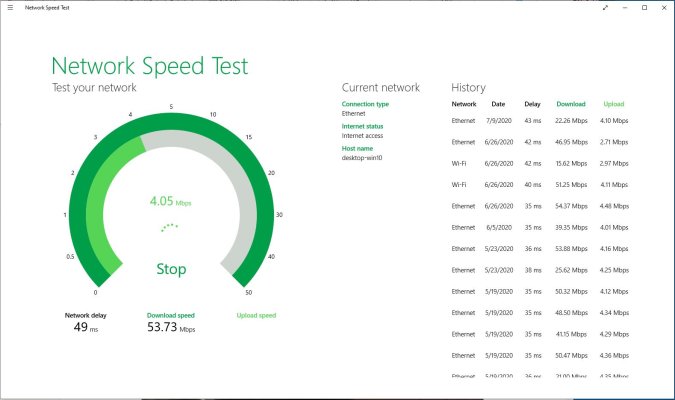tfudtuckerpucker
Full time employment: Posting here.
Brave -- blocks trackers and ads
Yes- Brave. Stops a ton of popups/autoplay junk/ads. And Google will know a little bit less about you. Combine with DuckDuckGo for search engine.
Brave -- blocks trackers and ads
I have only ever had DSL so (full disclosure) have no frame of reference but... I have no "slowness" issues. I have over 40 devices connect to my router that mostly are Internet connected -- including five computers and three TVs. I have never had an issue directly relating to DSL -- never buffering while streaming all TVs at the same time and websites load within milliseconds. Granted I currently have 50mbps but even back in the 5mbps days, I was not disappointed.
How did you get IE to eliminate it? (I looked unsuccessfully)
The extension can read the content of any web page you visit as well as data you enter into those web pages, such as usernames and passwords.
Extensions requesting this permission might:
Read product and price information from a page to help find you the best price on items you're shopping for
Offer a password manager that reads and writes details of your username and password
Provide an ad blocker by reading the content of each web page you open to find and remove ad code
Loading the weather slowed it down. But I see now that I can search in Edge. I think that may be newAnd I see Chrome has a search box too. OK, so search isn't an issue except with Firefox.
How much slowing down are you talking about? You mean you can actually see a delay in page loading with the weather on? Or are you using some type of program to measure the times and notice a delay (no matter how small)?
Which leads to the next questions, are you also trying to exclude other sites that may cause a delay or only have a problem with google's weather? If the first, than seems like a lot of extra effort in tweaking to me.
Significant slowing of news sites. I have 23 news sites in my Restricted Sites list and I don't keep them there unless I see a significant increase in speed. Some of them speed up by 10 seconds or more. Some show some content quickly but won't let me scroll until I wait 10 seconds.
10 seconds is a big slow down. Some pages do load faster than others. I just noticed now for me Facebook and Youtube loads slower than something like this site. But more like a few seconds. Not 10 seconds.
How long does https://etfdb.com/ take to load for you?
How long does https://etfdb.com/ take to load for you?
About 1 second. How about you?
Over 10. The second loading in the same browser is much faster. Then I tried two websites that test page loading speed and they reported 3-5 seconds.
I think your browser is just one of the issues. The second loading is probably because of the cache files already filled after the first load.
I wonder, might be more going on than Like how much of a relicis your PC.
Good idea.Clear the browser cache and all cookies?
AMD A4-3420 APU with Radeon HD Graphics
2800 Mhz, 2 cores, 2 logical processors
BIOS date 8/5/2011
BaseBoard Product: Aspire X1470
I look at new computers sometimes. SSDs are heavily promoted but significantly more expensive, by hundreds of dollars, so I don't know what I'd get. I'm waiting for something to happen to better define my needs.
reddit.com just took 55 seconds to load in Chrome. Maybe slightly less in Edge.

Anyone running Firefox without the NoScript or Safe Script add-on installed is not running Firefox effectively.In Firefox, you can go to the website you want to block from running Javascript, click the lock icon to the left of the address > click the arrow > more information > permissions, then you have some permission settings. Nothing for JavaScript though, and I can't stop Google News's weather.
Time to make a gofundme page to get Boho a faster PC.
I think it's mostly my DSL. My download speed was over 1mb/second last I checked and I read that DSL can be as slow as .5MB/second so I think I just have normal DSL speed. I'm mad at Optimum for ignoring my requests to downgrade and that's the only cable option in my building, but if you buy me a house where I can use other providers, I'll accept.