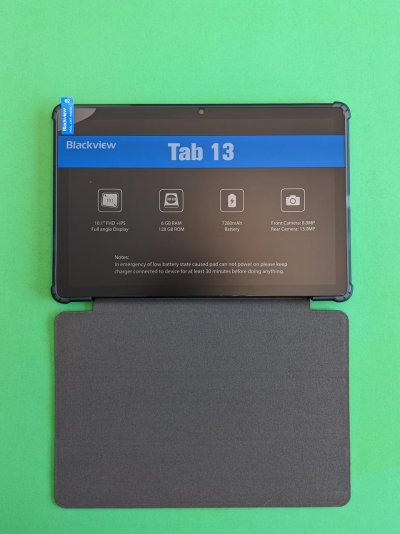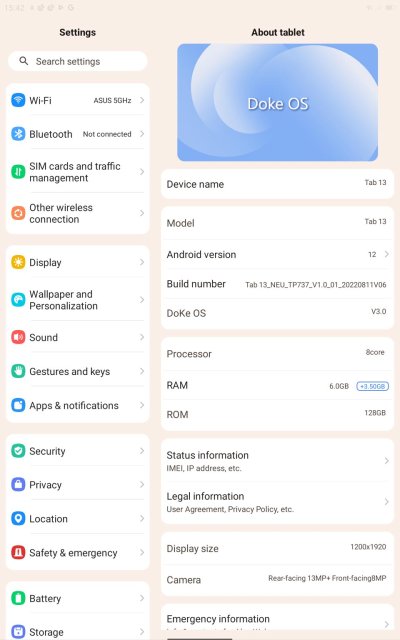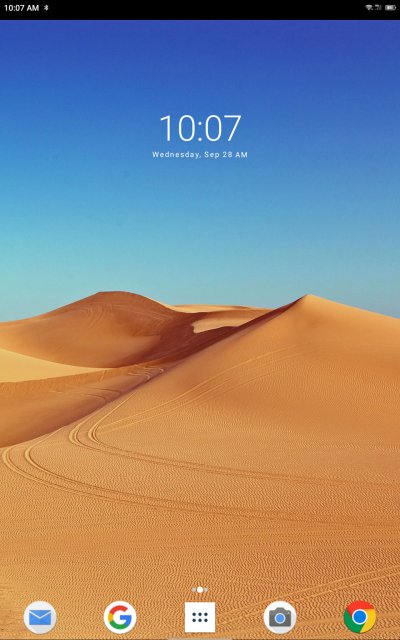Qs Laptop
Thinks s/he gets paid by the post
- Joined
- Mar 11, 2018
- Messages
- 3,555
Did you get far enough into the check-out process to directly see that the card was denied by Visa or Chase?
I had entered all my credit card info and clicked the "Buy Now" button (or similar button) and I got an error message something like, "Your transaction could not be completed."
It didn't say payment denied, or payment failed, which I thought was odd. It was not until I called Visa and learned about the block they had on AliExpress, got that block lifted was I able to complete the purchase.
The tablet was supposed to be delivered by the 22nd. It is now the 24th and looking at the tracking information my package is still in Chicago, where it has been since September 5th.
Meanwhile, there are reviews of the tablet from USA customers on the AliExpress website, the majority of them having been posted in the past several days. I ordered on the night of the product premiere so I expect anybody that ordered during that morning or during that day would receive theirs before me. All I know is that I better get it next week.