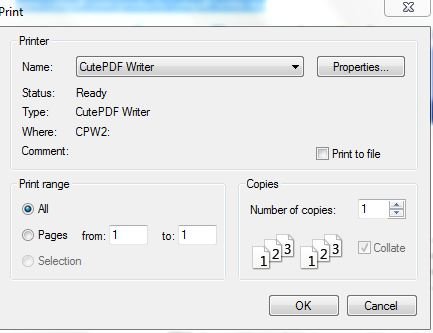I went into a hotel computer center (Apple computers) to print an email in Gmail. Someone had left their account logged on, so I logged them off. But the printer queue was halted and had dozens of emails, boarding pass, etc., jobs waiting.
I cleared it and tried my print job, nope jammed. So I deleted mine in the que, and was leaving but thought; "hmmmm, wonder if it was in 'Documents'?" so I looked, and sure enough it was, along with dozens more and so I deleted "only" mine.
I told the front desk and they just shrugged.
So FYI, make sure you look in all the little hiding places.
I cleared it and tried my print job, nope jammed. So I deleted mine in the que, and was leaving but thought; "hmmmm, wonder if it was in 'Documents'?" so I looked, and sure enough it was, along with dozens more and so I deleted "only" mine.
I told the front desk and they just shrugged.
So FYI, make sure you look in all the little hiding places.