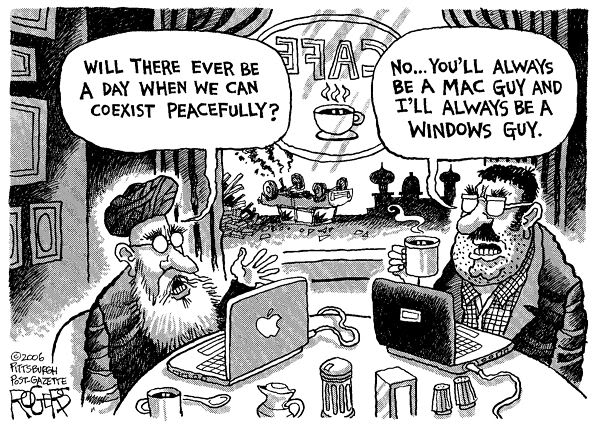A long-time friend of mine is retiring and rediscovering all of the interests that he's never had time for. (Among them are laser engravers and archival photo inks. For separate projects.) After all the things that he's taught me over the years, it's been fun teaching him a thing or two about ER.
Today he asked me the Mac question and made me go "Hmmmm..."
Let me digress a little. We've lived in this house for over five years and we're on our third computer. I've blown five power supplies during that time, but always for what seemed to be good reasons-- like running three hard drives in one box. And let's just say that I haven't been surprised to encounter low-quality computer hardware.
But last week, after the kid finished the RAM & graphics card installation, she turned on her TV/VCR and kicked back for an afternoon of "Texas Ranch House". I'd been transferring files from an old hard drive over to the newly-upgraded PC, I'd pulled the old hard drive out, and I was putting the PC back together. When I plugged the power cord from the (switched off) surge protector into the (turned off) PC, the TV went off. Prolonged troubleshooting (amongst teenage frustration) determined that the GFCI breaker in the garage panel was very unhappy about that PC being plugged in if any current was flowing on the circuit. I realized that this is probably the first time I've ever worked on a PC while someone else was using a load on that circuit. I'm not an expert on GFCI breakers or PC power supplies but I suspect that the GFCI was tripping when it sensed a power supply that's grounded to the PC's case.
Now I have a 25-foot extension cord to a non-GFCI outlet in another room (a hassle since the cord also has to be bunny-proofed) and this week I'm replacing that GFCI breaker with a conventional 20-amp breaker. ("Allus wanted to work on wun'a thayem!") It's been a huge hassle but I bet this is why I've been blowing up so many PC power supplies, so it'll be nice to have solved a nasty little technical problem.
But back to the Mac. After yesterday's troubleshooting & GFCI research I was in a receptive frame of mind for the Mac question. When I learned to use PCs & Macs in the '80s at the Naval Postgraduate School, everyone hated Macs because they were so expensive and you had to have special tools to work on them. No one really understood their architecture and it was hard to get software/accessories. We went PC and we never looked back.
When I inherited a Mac at a command in the '90s, things had not improved. I couldn't easily read other people's PC word-processing files and we never really cared about the advanced graphics programs or features. When the IT department refused to support Macs any more, it was gone.
Today... hmmm... we made a lot of money off Apple Computer stock when OS-X came out. I almost never hear any whining anymore about software or conversion issues. Safari seems to do just as well as IE or Firefox while our PC can't run IE (or WinXP) for more than two days without a reboot. I wouldn't use Bootcamp yet but it's an indicator of where Apple compatibility is headed. As I sit here watching my virus scanner & spyware agents running their weekly scans, I'm reminded that hardly any script kiddies bother with Mac virii. Upgrading hardware is probably no big deal, although lately I haven't heard of anyone who actually cracks their Macs. Our DSL line probably doesn't care whether it's talking to a Mac or a PC. With computers so cheap overall the money's not an issue anymore, and with Intel chips the Macs just going to get cheaper.
I guess my best answer is that I've never cared enough to make the switch. It's certainly been easier to stick with PCs while spouse is in the Reserves, but that situation won't last forever. (She has to log on to military websites with her ID card in a card reader. I don't remember whether that ID software comes in a Mac version.) I could've just bought a Mac with all the RAM & graphics features that I wanted instead of going cheap (to see if the PC would last longer than the GFCI breaker). I've grown to despise making weekly backups but I bet there's an easy automated Mac system for burning a DVD, too. While my friend probably gravitated to Macs for their graphics & photo processing, we've been mostly text, e-mail, & websites-- we've never done more than adjust a JPEG's brightness. And as Cut-Throat has patiently pointed out over many months now, I'm not saving the extra money for anything.
As entertaining as it'd be to recreate the Mac/PC debate, let me focus on a different subject: How's the compatibility these days? If I decided to switch to a Mac, what issues would I confront?
Today he asked me the Mac question and made me go "Hmmmm..."
Let me digress a little. We've lived in this house for over five years and we're on our third computer. I've blown five power supplies during that time, but always for what seemed to be good reasons-- like running three hard drives in one box. And let's just say that I haven't been surprised to encounter low-quality computer hardware.
But last week, after the kid finished the RAM & graphics card installation, she turned on her TV/VCR and kicked back for an afternoon of "Texas Ranch House". I'd been transferring files from an old hard drive over to the newly-upgraded PC, I'd pulled the old hard drive out, and I was putting the PC back together. When I plugged the power cord from the (switched off) surge protector into the (turned off) PC, the TV went off. Prolonged troubleshooting (amongst teenage frustration) determined that the GFCI breaker in the garage panel was very unhappy about that PC being plugged in if any current was flowing on the circuit. I realized that this is probably the first time I've ever worked on a PC while someone else was using a load on that circuit. I'm not an expert on GFCI breakers or PC power supplies but I suspect that the GFCI was tripping when it sensed a power supply that's grounded to the PC's case.
Now I have a 25-foot extension cord to a non-GFCI outlet in another room (a hassle since the cord also has to be bunny-proofed) and this week I'm replacing that GFCI breaker with a conventional 20-amp breaker. ("Allus wanted to work on wun'a thayem!") It's been a huge hassle but I bet this is why I've been blowing up so many PC power supplies, so it'll be nice to have solved a nasty little technical problem.
But back to the Mac. After yesterday's troubleshooting & GFCI research I was in a receptive frame of mind for the Mac question. When I learned to use PCs & Macs in the '80s at the Naval Postgraduate School, everyone hated Macs because they were so expensive and you had to have special tools to work on them. No one really understood their architecture and it was hard to get software/accessories. We went PC and we never looked back.
When I inherited a Mac at a command in the '90s, things had not improved. I couldn't easily read other people's PC word-processing files and we never really cared about the advanced graphics programs or features. When the IT department refused to support Macs any more, it was gone.
Today... hmmm... we made a lot of money off Apple Computer stock when OS-X came out. I almost never hear any whining anymore about software or conversion issues. Safari seems to do just as well as IE or Firefox while our PC can't run IE (or WinXP) for more than two days without a reboot. I wouldn't use Bootcamp yet but it's an indicator of where Apple compatibility is headed. As I sit here watching my virus scanner & spyware agents running their weekly scans, I'm reminded that hardly any script kiddies bother with Mac virii. Upgrading hardware is probably no big deal, although lately I haven't heard of anyone who actually cracks their Macs. Our DSL line probably doesn't care whether it's talking to a Mac or a PC. With computers so cheap overall the money's not an issue anymore, and with Intel chips the Macs just going to get cheaper.
I guess my best answer is that I've never cared enough to make the switch. It's certainly been easier to stick with PCs while spouse is in the Reserves, but that situation won't last forever. (She has to log on to military websites with her ID card in a card reader. I don't remember whether that ID software comes in a Mac version.) I could've just bought a Mac with all the RAM & graphics features that I wanted instead of going cheap (to see if the PC would last longer than the GFCI breaker). I've grown to despise making weekly backups but I bet there's an easy automated Mac system for burning a DVD, too. While my friend probably gravitated to Macs for their graphics & photo processing, we've been mostly text, e-mail, & websites-- we've never done more than adjust a JPEG's brightness. And as Cut-Throat has patiently pointed out over many months now, I'm not saving the extra money for anything.
As entertaining as it'd be to recreate the Mac/PC debate, let me focus on a different subject: How's the compatibility these days? If I decided to switch to a Mac, what issues would I confront?