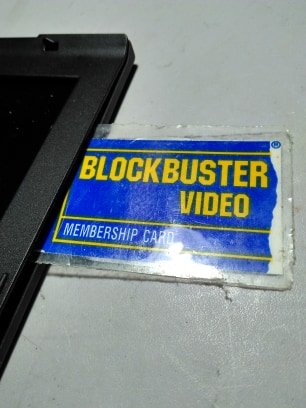easysurfer
Give me a museum and I'll fill it. (Picasso) Give me a forum ...
- Joined
- Jun 11, 2008
- Messages
- 13,173
I posted on the what I bought recently on Amazon thread about me buying a video cable for my laptop thinking that the cable needs to get replaced as the laptop screen was cutting out and going dark. Thought I'd carry that topic here since it isn't really an Amazon topic except for the purchase.
I'd tilt the laptop lid back and forth and the screen would go out now and then.
The laptop I have Linux installed. Today, I installed a newer distro on the laptop. But when trying to duplicate the screen cutting out, so far, that did not happen.
Now I'm scratching my head wondering could the issue be software related and not hardware?
To rule out (at least I thought so) software the other day, I booted the laptop via a bootable CD and still had the screen cut out on me. But now, I wouldn't bet my life savings weather hardware or software as root cause.
I'd tilt the laptop lid back and forth and the screen would go out now and then.
The laptop I have Linux installed. Today, I installed a newer distro on the laptop. But when trying to duplicate the screen cutting out, so far, that did not happen.
Now I'm scratching my head wondering could the issue be software related and not hardware?
To rule out (at least I thought so) software the other day, I booted the laptop via a bootable CD and still had the screen cut out on me. But now, I wouldn't bet my life savings weather hardware or software as root cause.

 .
. .
.