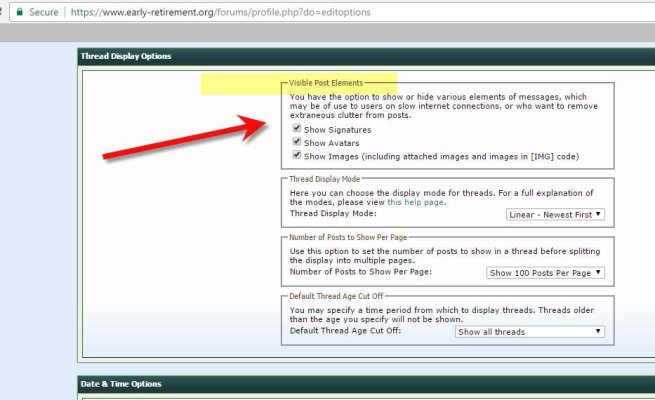harley
Give me a museum and I'll fill it. (Picasso) Give me a forum ...
To get rid of images included by the author of a post, you can try this:
1. Click on "User CP", in the horizontal bar above.
2. Look at "Settings and Options" on the left, and click on "Edit Options".
3. Scroll down to "Thread Display Options" and uncheck "Show Images (including attached images and images in [IMG.]
4. Scroll down to the bottom and click "Save Changes".
Hope this helps.
I was wondering if anybody was actually going to answer the OP question. Thanks. Not that I agree. However, I do agree that including pictures/videos in replies can be a bit annoying. Save the bits!