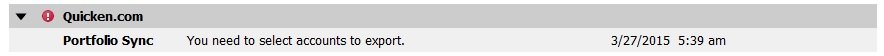I was prompted for update this morning on Quicken. The details for the update indicated that it was a two-step authentication-which I thought was good. But I see now that when I try and update, Quicken wants me to enter my Quicken ID-which I use for TurboTax. Does this mean that all my financial information is now going to Quicken server?!
You are using an out of date browser. It may not display this or other websites correctly.
You should upgrade or use an alternative browser.
You should upgrade or use an alternative browser.
Quicken Premier 2014 update
- Thread starter bizlady
- Start date
In Quicken 2014 and 2015, an Intuit ID is required for online updates and downloading transactions, so you may have already set that up when you installed the software. You can still choose how your data file is protected and also whether any data is synced to the Quicken cloud.
In File -> Set Password for this data file, you can choose to use either your Intuit ID password or a standalone password.
In Edit -> Preferences -> Intuit ID, you can see which Intuit ID is associated, and choose whether "Mobile and Alerts" is enabled. The Mobile and Alerts feature would require syncing to the Quicken Cloud so you can access your data on a mobile device. You don't need to *ever* set that up, or it can be disabled (and the cloud data deleted) from this same Preferences screen.
Here are two links about the Intuit ID.
https://qlc.intuit.com/questions/776603-faq-what-is-the-intuit-id-do-i-need-to-register-quicken-2014
What is the Intuit ID? - Quicken Support
In File -> Set Password for this data file, you can choose to use either your Intuit ID password or a standalone password.
In Edit -> Preferences -> Intuit ID, you can see which Intuit ID is associated, and choose whether "Mobile and Alerts" is enabled. The Mobile and Alerts feature would require syncing to the Quicken Cloud so you can access your data on a mobile device. You don't need to *ever* set that up, or it can be disabled (and the cloud data deleted) from this same Preferences screen.
Here are two links about the Intuit ID.
https://qlc.intuit.com/questions/776603-faq-what-is-the-intuit-id-do-i-need-to-register-quicken-2014
What is the Intuit ID? - Quicken Support
I haven't encountered what you're reporting, but know that uploading some of your financial data to Quicken's server is an option, one that I deliberately disabled. (I do have Quicken connected to the service - I just don't transfer any data up.)
Attachments
Last edited:
Similar threads
- Replies
- 10
- Views
- 2K
- Replies
- 43
- Views
- 5K