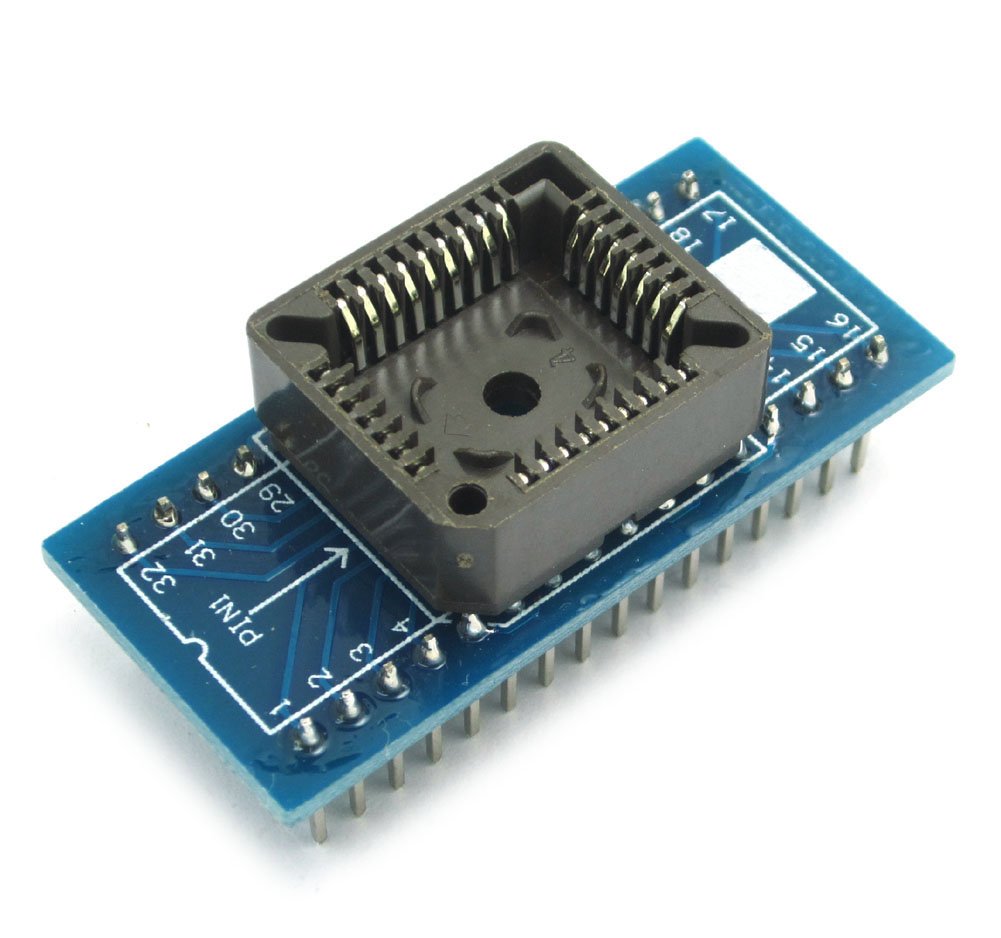NW-Bound
Give me a museum and I'll fill it. (Picasso) Give me a forum ...
- Joined
- Jul 3, 2008
- Messages
- 35,712
I just brought back to life my wife's "bricked" desktop PC. I was the one who killed it.
To make a long story short, I decided to update the BIOS on the motherboard, and things didn't go smoothly as the umpteen times I did in the past. The machine was "bricked". ARGHHH!
Opened the case and looked at the motherboard. Found the socketed flash memory chip, and extracted it. I was going to reprogram the chip outside of the motherboard.
Dug out my trusty chip programmer, the ChipMaster 6000, that I bought 20 years ago (paid $1500 for it). OK, I had to find the software, and installed that on a PC running Windows XP to be sure that the old software would work. I can go back to Win 2K, or even Win NT if necessary.
Spent a couple of hours building a socket adapter, in order to mate this BIOS chip to the programmer. OK, brought up the program, and looked for this chip among the list. Uh oh, there was no 49LF040B, and only 49LF040A. My 20-year-old programmer was too old.
Surfed the Web to look for differences between the two chip versions, but could not find any info. Darn!
Decided to try to program this B chip as the older version A to see if it might work. The PC was already bricked, and I had nothing to lose. Nope, it did not work. The programmer hung! Darn! Did I ruin the chip? Could not tell.
Never one who gave up easily, I surfed the Web some more. The Chinese now have a couple of chip programmers that are dirt cheap at $50 or less, and Youtube reviews say they work. Son of a gun!
I ordered the TL866II Plus, choosing a US dealer in order to have quicker delivery compared to buying it from China for a few dollars less. They claimed support for 15,000+ different chips, and my BIOS chip was on there.
My eBay chip programmer arrived this afternoon. Really small and cheap looking plastic thing, compared to my professional ChipMaster of yore. After downloading the software and installing it, I programmed the BIOS chip and reinstalled it onto the motherboard. Came right up!
Happy ending to this story. I don't mind spending several hours, or even several days to solve a problem as long as it came to a good conclusion. What I really hate is wasting that time, and have nothing to show for it.
To make a long story short, I decided to update the BIOS on the motherboard, and things didn't go smoothly as the umpteen times I did in the past. The machine was "bricked". ARGHHH!
Opened the case and looked at the motherboard. Found the socketed flash memory chip, and extracted it. I was going to reprogram the chip outside of the motherboard.
Dug out my trusty chip programmer, the ChipMaster 6000, that I bought 20 years ago (paid $1500 for it). OK, I had to find the software, and installed that on a PC running Windows XP to be sure that the old software would work. I can go back to Win 2K, or even Win NT if necessary.
Spent a couple of hours building a socket adapter, in order to mate this BIOS chip to the programmer. OK, brought up the program, and looked for this chip among the list. Uh oh, there was no 49LF040B, and only 49LF040A. My 20-year-old programmer was too old.
Surfed the Web to look for differences between the two chip versions, but could not find any info. Darn!
Decided to try to program this B chip as the older version A to see if it might work. The PC was already bricked, and I had nothing to lose. Nope, it did not work. The programmer hung! Darn! Did I ruin the chip? Could not tell.
Never one who gave up easily, I surfed the Web some more. The Chinese now have a couple of chip programmers that are dirt cheap at $50 or less, and Youtube reviews say they work. Son of a gun!
I ordered the TL866II Plus, choosing a US dealer in order to have quicker delivery compared to buying it from China for a few dollars less. They claimed support for 15,000+ different chips, and my BIOS chip was on there.
My eBay chip programmer arrived this afternoon. Really small and cheap looking plastic thing, compared to my professional ChipMaster of yore. After downloading the software and installing it, I programmed the BIOS chip and reinstalled it onto the motherboard. Came right up!
Happy ending to this story. I don't mind spending several hours, or even several days to solve a problem as long as it came to a good conclusion. What I really hate is wasting that time, and have nothing to show for it.
Last edited: