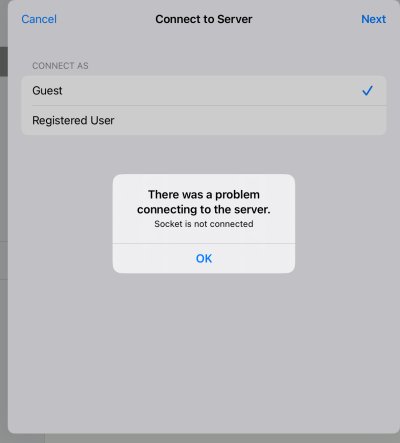- Joined
- Nov 27, 2014
- Messages
- 9,250
Wondering if anyone can help me with this. I’m trying to connect my iPad to a Windows desktop. I’ve done this before and know that it works, but it doesn’t always reconnect and I have to connect again. The problem is that I can’t consistently get the two to connect. I keep getting the error message (below) and can’t figure out what that means or how to resolve that.
I’m doing the connection by going into “Files” and selecting “Connect to Server” and then using smb:// and typing in the MAC address. Any ideas?
I’m doing the connection by going into “Files” and selecting “Connect to Server” and then using smb:// and typing in the MAC address. Any ideas?