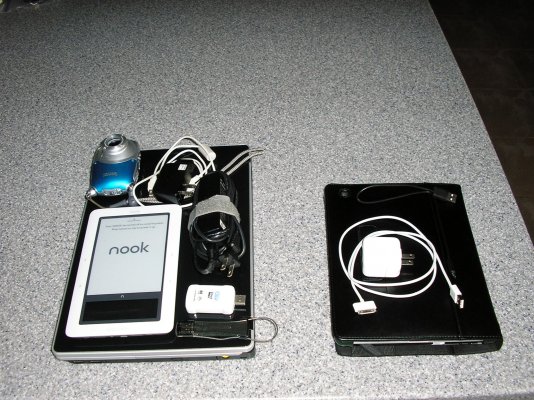- Joined
- Jul 18, 2010
- Messages
- 7,963
Since it's an iPad2, go to IOS6 (either directly if that option is offered or first with IOS5). iTunes will tell you there is an upgrade available and manage the process. Once you have IOS6, you can do further updates directly over WIFI.
No disadvantage to moving to IOS6. I am running it on an old iPhone 4 and it is perky.
No disadvantage to moving to IOS6. I am running it on an old iPhone 4 and it is perky.