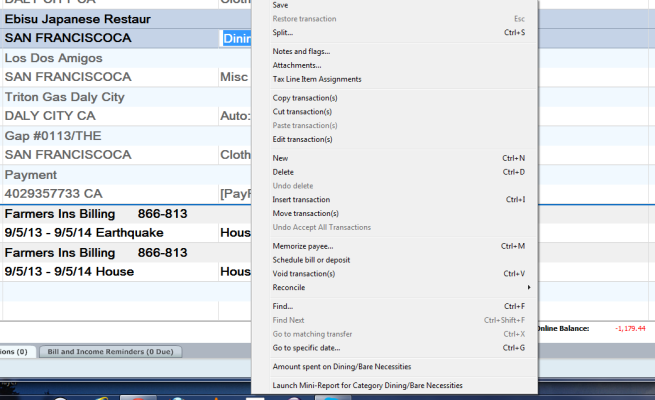wanaberetiree
Full time employment: Posting here.
- Joined
- Apr 20, 2010
- Messages
- 718
I know this is not the purpose of your beta testing, but it would be great if you could slip a comment in there about needing a full blown Macintosh version of Quicken. It's OK to run the Windows version through Parallels, but it's really the only Windows application I run, and needing to maintain an entire copy of Windows and Parallels is expensive and a big resource hog. How hard could it be to port Quicken to Macintosh? It's a growing installed base, and there is really no good competition in the segment.
Completely agreed and submitted as suggestion.