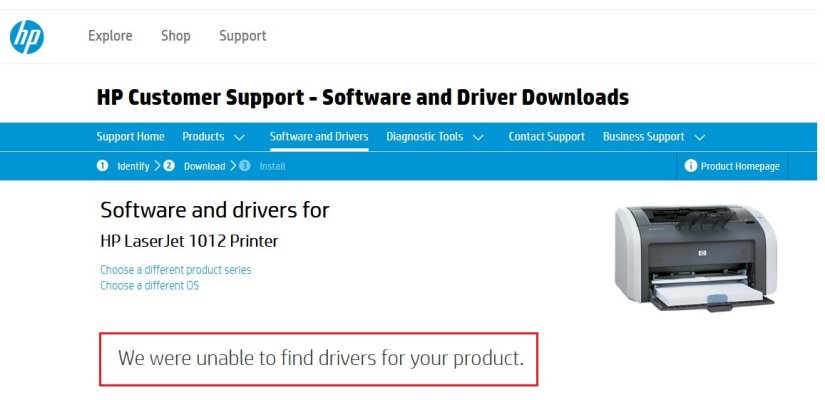Time 2. Hold on. Don't give up yet. Had exact same problem last week. With H/P
laser printer. And windows 10.
Could not find printer. Even had error messages. Adm locked, etc.....
1. My newer, color, copier, etc, h/p laser printer, hooked up wirelessly, no problem.
2. My older, h/p P1102w, would not connect. (worked fine, prior to my "reset" of laptop).
3. Tried, everything you did. h/p site, download. CD that came with unit. etc
4. Here is what worked, for me.
You have to do the "HP smart install" first. Before downloading latest driver.
Kind of of confusing. This threw me. Looking at "original" printer directions.
The HP smart install, is "separate" process.
Downloading the printer driver from the h/p site, is a 2nd process.
I logged on as "Administrator", but I don't think this is necessary.
I hooked up my h/p printer, black and white, p1102w, using usb cable.
Simpler than trying to use the wireless feature.
Anyways, don't give up. Took me a few hours, playing around, before I hooked up.