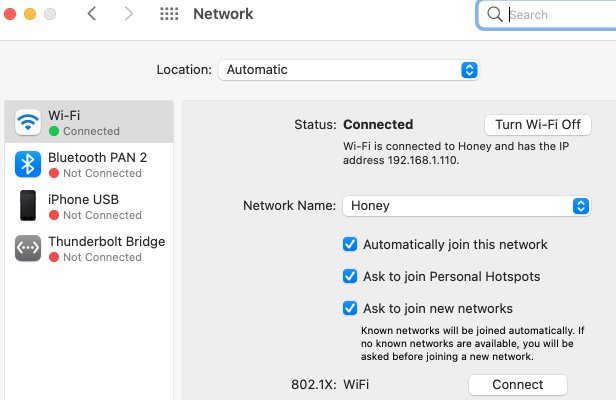I very recently moved into a furnished home rental where I'll remain until next year. My landlords are even less tech savvy than I am...hence this question.
WiFi service is included in the rent and is provided by XFinity.
It's not one of those situations where you look for your network on a list of nearby available networks, enter your PIN and you're in.
I have to select Infinity on the list, then enter an account ID and password. I haven't had problems connecting to the WiFI here with my phone or laptop.
There is a TV here, but no service...so I purchased a Roku device. There was nothing I could do to get the Roku to talk to the router - and I tried everything. I finally gave up, got an ethernet cord and hooked the Roku directly to the router using the cord - that worked.
Now I have a "problem" that whenever I step away from the laptop, even for a moment - the network disconnects me and I have to start over again to log in. not a big deal BUT
I'd like to stay connected to the WiFI here in order to avoid using my phone's data plan.
Even worse is that I get my phone hooked to the WiFi here and i get kicked back out the minute I put the phone down.
Any tips on how to stay continuously connected until I turn the devices off?
Apologize in advance if this is an ignorance question, but I truly am stumped. Thanks
WiFi service is included in the rent and is provided by XFinity.
It's not one of those situations where you look for your network on a list of nearby available networks, enter your PIN and you're in.
I have to select Infinity on the list, then enter an account ID and password. I haven't had problems connecting to the WiFI here with my phone or laptop.
There is a TV here, but no service...so I purchased a Roku device. There was nothing I could do to get the Roku to talk to the router - and I tried everything. I finally gave up, got an ethernet cord and hooked the Roku directly to the router using the cord - that worked.
Now I have a "problem" that whenever I step away from the laptop, even for a moment - the network disconnects me and I have to start over again to log in. not a big deal BUT
I'd like to stay connected to the WiFI here in order to avoid using my phone's data plan.
Even worse is that I get my phone hooked to the WiFi here and i get kicked back out the minute I put the phone down.
Any tips on how to stay continuously connected until I turn the devices off?
Apologize in advance if this is an ignorance question, but I truly am stumped. Thanks