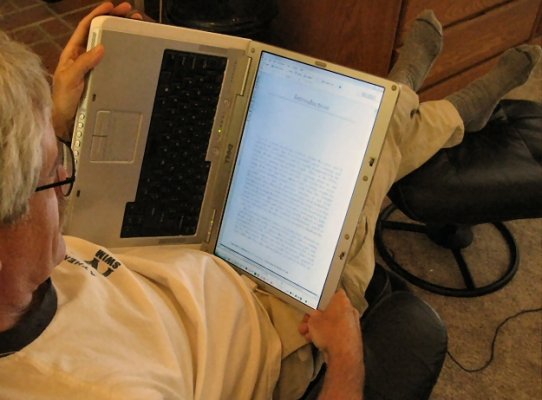KB
Thinks s/he gets paid by the post
There have been a few threads on the Amazon Kindle in the past and I wondered if any of the Kindle owners had updates on how well they liked it.
Amazon.com is selling it for $359, but there is a $50 off code since Oprah Winfrey featured it on one of her shows last week.
The code is OPRAHWINFREY and it is valid through 11/1/08.
Anyone have feedback? I'm toying with getting one for myself for Christmas.
Amazon.com is selling it for $359, but there is a $50 off code since Oprah Winfrey featured it on one of her shows last week.
The code is OPRAHWINFREY and it is valid through 11/1/08.
Anyone have feedback? I'm toying with getting one for myself for Christmas.