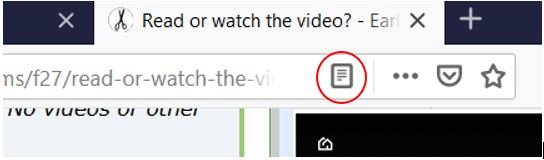With some sites beginning to force the video, by not offering the X option, it's becoming irritating, as I prefer to read the article.
I wondered how others may feel about this. So, I'm sure most of us do both, depending on the amount of interest. How do you feel about this?
My solution thus far, is to use Mercury Reader, to bypass the videos and the ads, but some of the sites are so aggressive this doesn't always work anymore.
Thoughts?
I wondered how others may feel about this. So, I'm sure most of us do both, depending on the amount of interest. How do you feel about this?
My solution thus far, is to use Mercury Reader, to bypass the videos and the ads, but some of the sites are so aggressive this doesn't always work anymore.
Thoughts?