donheff
Give me a museum and I'll fill it. (Picasso) Give me a forum ...
Reserved Win10 for an 8.1 laptop. I don't use the laptop much so I will probably switch to 10 soon. Might as well see what's up.
Could not upgrade in Virtualbox due to it complaining about the video driver.
Could not upgrade in Virtualbox due to it complaining about the video driver.
I was able to run the build 10240 in Virtualbox. This is the unofficial ISO, RTM build. No way to activate it, but it runs.I tried to load the DVD/.iso file for the Windows 10 Technical Preview onto VirtualBox (32 bit W7 host) without success. It either hung at the blue flag screen or proceeded to an error message screen depending on the state of one of the acceleration flags in the VirtualBox configuration.
I guess I will try one of the official releases when they become available.
FWIW, the host machine was a 4G Dell D630 laptop.
-gauss
I was able to run the build 10240 in Virtualbox. This is the unofficial ISO, RTM build. No way to activate it, but it runs.
I downloaded the Windows 10 Insider Preview (x64) - Build 10130 and this is my first impression. I am running it in Virtualbox using Ubuntu.
Incredibly ugly. No transparencies, color gradients, 3d looks, colors, no borders on windows. Everything is flat and boring looking. The start menu is loaded with crap on the side that no one will use. Apps like Bing, News, Weather and Maps that are useless and annoying. Looks like made for 1992.
They should have just kept Windows 7 and updated it.
If I have Windows 7 Professional, and have it set for automatic updates- does Windows 10 automatically load?? I have decided I do not want 10 at this time, but will continue with 7 for the time being. Have changed my settings for now to shut off auto updates, but anyone see anything definitive on this?
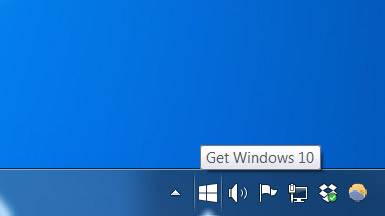
The issue becomes do you anticipate using the laptop after Jan 2020 when extended support i.e. security bug fixes ends? If so then upgrade, but seeing that the machine will be 8 years old then, it seems a bit unlikely that you will.I find that the laptop I've had for the last two and a half years (Asus X54C with I3 processor, 6 Gig Ram and 500 Gig HD) works just fine with Win 7, boots up fast ~ 40 sec, never crashes, every program I regularly use runs quickly and with no problems. What would be the advantage for installing WIN 10 for me?
Thank you. Very tempted to leave well enough alone and stick to Win 7 on this machine. After all, I think that OP system is what it was designed/optimized for.The issue becomes do you anticipate using the laptop after Jan 2020 when extended support i.e. security bug fixes ends? If so then upgrade, but seeing that the machine will be 8 years old then, it seems a bit unlikely that you will.
That may be the issue as MS only says it will support platforms while they are still in their life cycle. In my experience laptops last 3-5 years before either the battery or the disk goes out. At that point one then needs as with many things to fix or replace.
In less than 24 hours, Microsoft will start upgrading Windows 7 and Windows 8 machines to Windows 10. The software giant is preparing for this big release, at 12AM ET on July 29th (9PM PST on July 28th), by pre-loading the final version of Windows 10 on PCs eligible for the upgrade. A number of Windows 7 and Windows 8 users who have registered for the upgrade have started noticing that the full installer files for Windows 10 have been downloaded to C:\$windows.~BT as Microsoft gets ready for release.
...more
