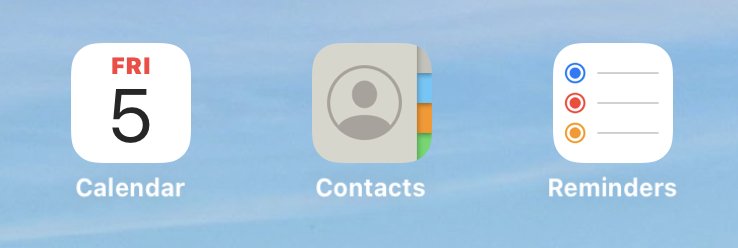EastWest Gal
Thinks s/he gets paid by the post
We use our Apple Calendar app. I generally set alerts for one day before, and one hour before, so I don't forget. My calendar is limited to doctor and dental appointments, and home and car maintenance stuff.We have a variety of calendars in the app-our own personal calendars, Family Calendar, and Music Calendar (for rehearsals and gigs). The township provides a paper calendar each year, which we hang. Last, we have a whiteboard refrigerator calendar, which we use for this month's plans, including our few appointments, and even dinner and cooking plans.
The biggest use of the electronic calendars is for future appointments, including stuff like pool opening date and HVAC maintenance.
The biggest use of the electronic calendars is for future appointments, including stuff like pool opening date and HVAC maintenance.