JoeWras
Give me a museum and I'll fill it. (Picasso) Give me a forum ...
- Joined
- Sep 18, 2012
- Messages
- 11,702
I'm glad I'm not the only one. This is driving me crazy!
I've narrowed it down to firefox. Yet on another computer, firefox doesn't give me this bad behavior.
I did check a box at one time to get on firefox beta. Mistake, not just because of this, but because it updates every day. I heard the fix was to uninstall and reinstall. I'm going to try that now and see what kind of spacing I get.
I've narrowed it down to firefox. Yet on another computer, firefox doesn't give me this bad behavior.
I did check a box at one time to get on firefox beta. Mistake, not just because of this, but because it updates every day. I heard the fix was to uninstall and reinstall. I'm going to try that now and see what kind of spacing I get.

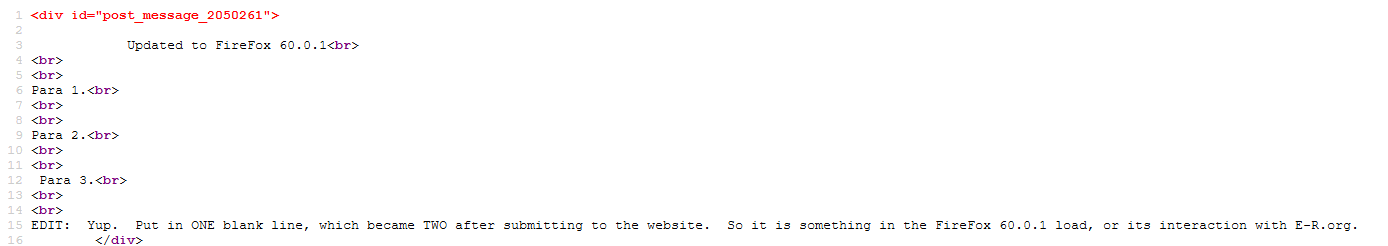
 . Yes, I am on Firefox.
. Yes, I am on Firefox.