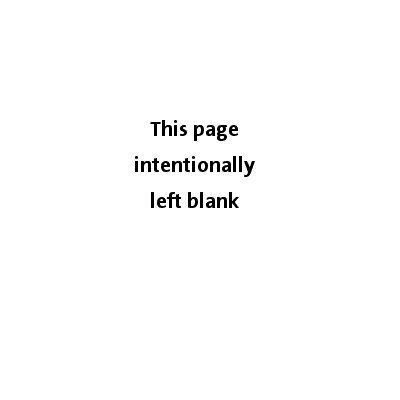No apology necessary (or appropriate

)
We owe you a lot, simply for putting up with it all.
I would sometimes get a half-finished application a week before it shipped, and be told to have a user's guide ready to put in the box with the disk.
My all-time favorite was the application that needed only about 30 pages to completely explain its functionality and give loads of examples of how to use it. I had worked closely with the developers, and all was ready on time.
Then the marketing guy surprised everyone when a truck delivered the 3 inch thick, hard looseleaf binders for the manuals that would go in the box with the disk. He thought that since we would be selling the software for a very high price, the documentation ought to be equally impressive, so he ordered the expensive custom binders on his own :face palm:
The boss told me to just change everything to a 24-point font, make it all triple-spaced, print just one side of each page, and use very heavy weight paper.
Needless to say, that company didn't last much longer.