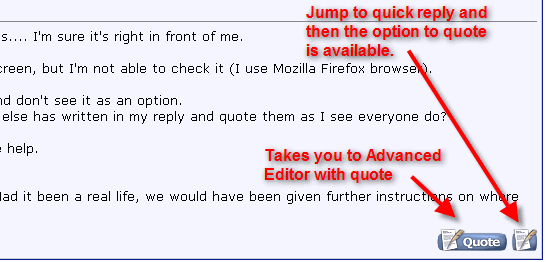Old forum features that I still miss:
1. "Warning: While you were typing another post has been submitted. You may wish to review the thread prior to submitting your post" (or words to that effect). Other posters have already mentioned this feature and some may have submitted a ticket on it.
2. Searching PMs as well as searching posts. I just went over 1400 PMs and I'm feeling crippled when I can't search for "Military Guide to Early Retirement" or "101 Things To Do In Hawaii".
3. A search feature that truly handles phrases and not just individual words (maybe a Google "Site:" button?).
4. Changing font sizes by point size (all the way down to 1-point fonts) instead of by the current ambiguous "size". On the old board we used to fool around with barely-legible zingers put up in four-point font (or less).
5. Displaying PMs sequentially like posts in a thread. Right now the board displays PM subject lines in a list but it won't display one PM after another in a long sequence that the user can scroll down.
6. Public ignore lists-- OK, we didn't have this on the old board. But it'd be nice to be able to see who's being most frequently ignored, as well as a not-so-subtle user-feedback tool.
1. "Warning: While you were typing another post has been submitted. You may wish to review the thread prior to submitting your post" (or words to that effect). Other posters have already mentioned this feature and some may have submitted a ticket on it.
2. Searching PMs as well as searching posts. I just went over 1400 PMs and I'm feeling crippled when I can't search for "Military Guide to Early Retirement" or "101 Things To Do In Hawaii".
3. A search feature that truly handles phrases and not just individual words (maybe a Google "Site:" button?).
4. Changing font sizes by point size (all the way down to 1-point fonts) instead of by the current ambiguous "size". On the old board we used to fool around with barely-legible zingers put up in four-point font (or less).
5. Displaying PMs sequentially like posts in a thread. Right now the board displays PM subject lines in a list but it won't display one PM after another in a long sequence that the user can scroll down.
6. Public ignore lists-- OK, we didn't have this on the old board. But it'd be nice to be able to see who's being most frequently ignored, as well as a not-so-subtle user-feedback tool.

 to read the "most recent 100 posts" with one click.
to read the "most recent 100 posts" with one click.