IndependentlyPoor
Thinks s/he gets paid by the post
I recently spent some time rummaging around trying to figure out how to use the table formatting option.
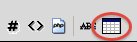
There might be an explanation somewhere, but I couldn't find it. So here's how:
Arrange your text one line per row with the "|" character separating the columns. The first line will be the headers.
Example:
Header 1|Header 2|Header3
a|b|c
1|2|3
Then just highlight the area and click on the "Table" icon.
Your edit window will look like this
now hit "Preview Post", and Voila, the table appears in the preview window.
There might be an explanation somewhere, but I couldn't find it. So here's how:
Arrange your text one line per row with the "|" character separating the columns. The first line will be the headers.
Example:
Header 1|Header 2|Header3
a|b|c
1|2|3
Then just highlight the area and click on the "Table" icon.
Your edit window will look like this
HTML:
[TABLE]
[TR][TD]Header 1[/TD][TD]Header 2[/TD][TD]Header3[/TD][/TR]
[TR][TD]a[/TD][TD]b[/TD][TD]c[/TD][/TR]
[TR][TD]1[/TD][TD]2[/TD][TD]3[/TD][/TR]
[/TABLE]| Header 1 | Header 2 | Header3 |
| a | b | c |
| 1 | 2 | 3 |
