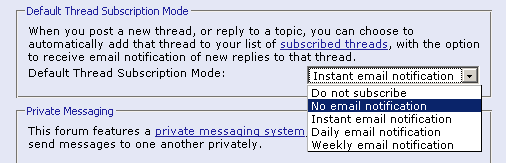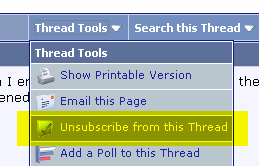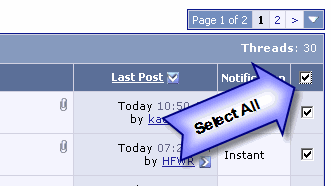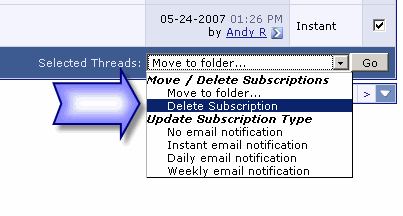Based on your feedback it seems that many of you utilize the the feature that shows you the threads that you have posted to. You can can do this in the new software by using the subscribe threads feature.
You can adjust your subscription settings in your User Control Panel (UserCP) from the link at the top of the page labeled UserCP, alternately you can click here. Then you need to click on the Edit Options link on the left hand side.
Once there you can choose the type of thread subscription feature you would like (see attachment). They include options for being notified of responses via email also.
Once you have selected the setting you would like, your will be subscribed to threads based on your preference. You can also subscribe to threads you have not posted to (if you want to keep track of them). To do that simply choose the Thread Tools drop down at the top of each thread (see attachment) and select subscribe to this thread.
To view the threads that you have posted to (are subscribed to) you can do this two ways. The first is to open your User Control Panel (UserCP) from the link at the top of the page labeled UserCP. The threads that have been responded to will be listed there.
If you want to see a list of all the threads you are subscribed to then in the left hand column of the UserCP you will see an option for Thread Subscriptions. If you click there you will see all your subscriptions listed.
You can now also organize your subscriptions if you would like. That way if you want to group subscriptions together like withdrawal rates, investing strategies, or costs of ER then you can.
You can adjust your subscription settings in your User Control Panel (UserCP) from the link at the top of the page labeled UserCP, alternately you can click here. Then you need to click on the Edit Options link on the left hand side.
Once there you can choose the type of thread subscription feature you would like (see attachment). They include options for being notified of responses via email also.
Once you have selected the setting you would like, your will be subscribed to threads based on your preference. You can also subscribe to threads you have not posted to (if you want to keep track of them). To do that simply choose the Thread Tools drop down at the top of each thread (see attachment) and select subscribe to this thread.
To view the threads that you have posted to (are subscribed to) you can do this two ways. The first is to open your User Control Panel (UserCP) from the link at the top of the page labeled UserCP. The threads that have been responded to will be listed there.
If you want to see a list of all the threads you are subscribed to then in the left hand column of the UserCP you will see an option for Thread Subscriptions. If you click there you will see all your subscriptions listed.
You can now also organize your subscriptions if you would like. That way if you want to group subscriptions together like withdrawal rates, investing strategies, or costs of ER then you can.