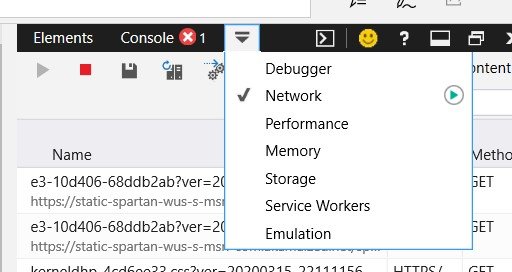- Joined
- Nov 27, 2014
- Messages
- 9,258
I signed up for our state lotto site so I could buy my lottery tickets online. The guy with a mask and gloves at the local liquor store freaked me out a bit. 
Anyway, now when I go into the site and click on "sign in", the sign in form is already filled out with my e-mail address and password. All I have to do is click that "sign in" button and I'm in. No typing of any information.
Problem is that I don't want it that way but can't figure out how to make it stop. I checked my Microsoft Edge settings and the remember passwords function is turned off. I looked to see if any passwords were saved and none showed up. I deleted history and cookies to no avail. I chatted with the help area for the lotto site and they confirmed that they don't control that or save passwords in that manner. When I signed in, there was nothing like "do you want to save this password?".
Any ideas what to check next? It's not a big deal since it's just me and DW, but I really don't want that easy access to a web site that has my credit card information. Even more, it's just one of those things that I don't want and it's driving me crazy since I can't figure out how to make it not do that.
Thanks.
Anyway, now when I go into the site and click on "sign in", the sign in form is already filled out with my e-mail address and password. All I have to do is click that "sign in" button and I'm in. No typing of any information.
Problem is that I don't want it that way but can't figure out how to make it stop. I checked my Microsoft Edge settings and the remember passwords function is turned off. I looked to see if any passwords were saved and none showed up. I deleted history and cookies to no avail. I chatted with the help area for the lotto site and they confirmed that they don't control that or save passwords in that manner. When I signed in, there was nothing like "do you want to save this password?".
Any ideas what to check next? It's not a big deal since it's just me and DW, but I really don't want that easy access to a web site that has my credit card information. Even more, it's just one of those things that I don't want and it's driving me crazy since I can't figure out how to make it not do that.
Thanks.