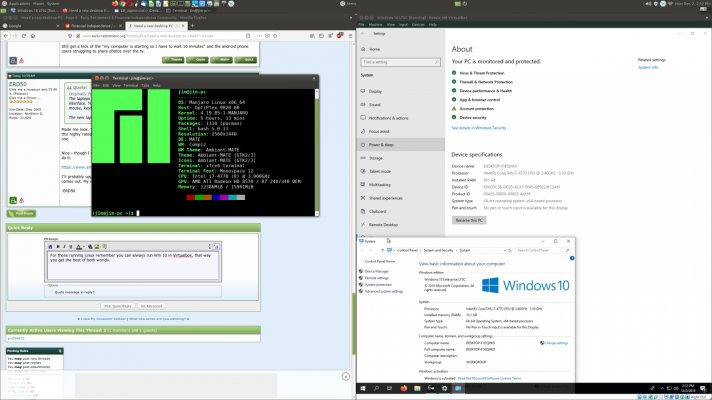easysurfer
Give me a museum and I'll fill it. (Picasso) Give me a forum ...
- Joined
- Jun 11, 2008
- Messages
- 13,151
Except for all those advantages I mentioned - built in UPS, the option of portability, and the ease of re-use. Since they take up so much less space, they are easy to repurpose, and for many of those uses, the built in keyboard, touch pad are sufficient. Makes a nice neat package.
-ERD50
Yeah. Guess there are pros and cons to each.
I really don't think there is much debate of either/or as folks who wish to have both a desktop and laptop probably do. Unlike the old days where the choice was more an either/or.

 .
.