RonBoyd
Give me a museum and I'll fill it. (Picasso) Give me a forum ...
and lifetime guide subscription.
Oh! I forgot. I, also, spend $25 a year for the Electronic Program Guide (EPG) in SageTV from Schedules Direct.
and lifetime guide subscription.
OTOH, if you're just listing/comparing various post cord-cutting TV streaming services, options, and cost, then yes, internet is irrelevant. I think the gist of this thread is more the former. But after over 1100 posts, who really knows.
I am a Netflix subscriber but have never had anything resembling "stuttering" or "skips." I, also, have never seen it on any other service. FWIW, we use the ROKU unit almost exclusively for streaming -- or PlayOn to record so as to skip commercials. I just checked my Internet speed (CenturyLink - DSL) and found 32.73 mbps down and 4.34 mbps up. -- a little slow but within acceptable range.
I would be more inclined to blame the IP rather than a streaming service for video quality issues.
Oh! I forgot. I, also, spend $25 a year for the Electronic Program Guide (EPG) in SageTV from Schedules Direct.
You profligate spendthrift!
Oh! I forgot. I, also, spend $25 a year for the Electronic Program Guide (EPG) in SageTV from Schedules Direct.
Please, tell me about EPG and how you use it. I use TitanTV from time to time, but it does not integrate with any recording hardware.
Please, tell me about EPG and how you use it. I use TitanTV from time to time, but it does not integrate with any recording hardware.
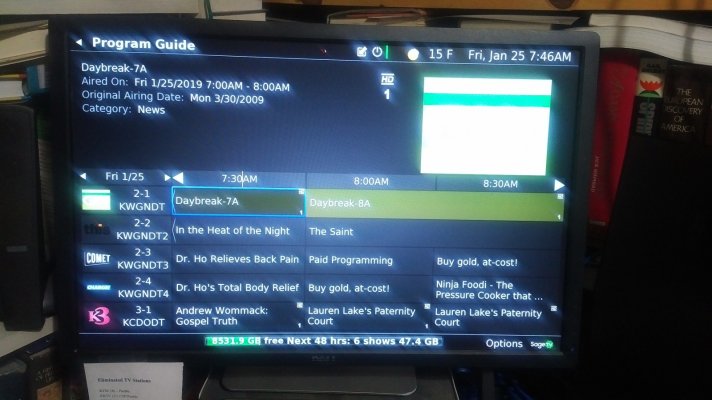
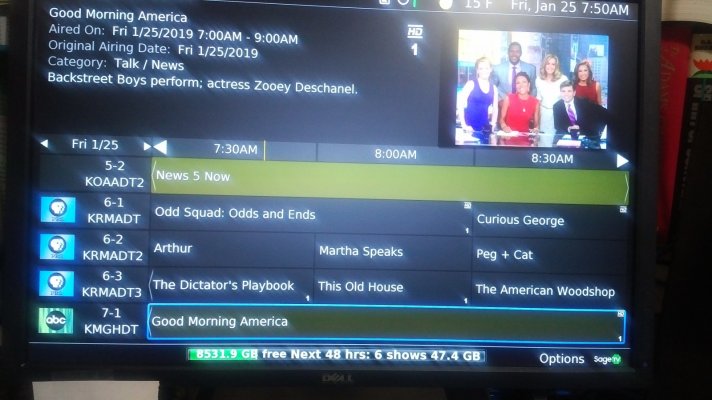
I'm sure many of us here would be happy to advise with more info.Hi All,
Backstory - complained to Cox Cable in August and they changed our rate structure with a new, lower rate for 12 months. Two weeks ago we get a bill that shows an increase of $5.15 per month. Spouse calls and they tell her, well, sorry, but we had to do that.
So, we terminated cable TV and continued, beginning 17 Feb, with internet only - at about half the price.
I've been researching, knowing this day would come - so, I will install an antenna in the attic (have run the tvfool model), run the cable straight down to the equipment area behind the TV (ours really isn't a TV since it doesn't have a channelizer), will buy some channelizer box and connect it all up to an Apple TV or Roku box.
I have an Apple box that we use all the time - but, my last research showed I would need a new Apple TV box (newer version) that would enable channel guides to work.
Always appreciate advice!
My only general advice is to begin with exactly what do you want to watch? What are must have programs/networks, and maybe nice to haves. Some networks are common, some are not (yet?).
Next how many simultaneous streams will you watch in your household - only 1, or more? Will you need a DVR, or can you rely entirely on live broadcasts and on-demand which can partially or fully eliminate the need for DVR.
Hi All,
Backstory - complained to Cox Cable in August and they changed our rate structure with a new, lower rate for 12 months. Two weeks ago we get a bill that shows an increase of $5.15 per month. Spouse calls and they tell her, well, sorry, but we had to do that.
So, we terminated cable TV and continued, beginning 17 Feb, with internet only - at about half the price.
I've been researching, knowing this day would come - so, I will install an antenna in the attic (have run the tvfool model), run the cable straight down to the equipment area behind the TV (ours really isn't a TV since it doesn't have a channelizer), will buy some channelizer box and connect it all up to an Apple TV or Roku box.
I have an Apple box that we use all the time - but, my last research showed I would need a new Apple TV box (newer version) that would enable channel guides to work.
Always appreciate advice!
What I can not understand is how the cable companies do not see the writing on the wall and start offering cheaper packages ?
They’ve sweetened their teaser rates, but they have a lot of fixed costs that streaming doesn’t. And they are losing subscribers which makes it even harder to cover those fixed costs and therefore harder to cut rates. Some people still want 500 channels (exaggeration) and don’t care what it costs. And lots of people, including most of our friends are too lazy or tech intimidated to try streaming. It’s traumatic for some people just switching from Direct TV satellite to Dish satellite - ‘OMG the remote is different and the onscreen guide looks different!’What I can not understand is how the cable companies do not see the writing on the wall and start offering cheaper packages ?
These companies began to create exclusive and original content to keep their viewers. But that means consumers will have to pay $10 to $15 a month for each service if they want to get access to all the content they want or unfortunately resort to online pirating.
We’ve had this debate before and it’s a fair question, but I don’t think you can assume internet is part of the cost of streaming. I know advocates for cable and satellite always add internet costs to make themselves look closer to competitive (they still aren’t IME), but it’s not that simple.
Well - that's easily solved because you don't have to subscribe to all stream/content providers at all times. You can rotate between streams with different content.Netflix copycats are changing the streaming game and making viewers pay the priceThese companies began to create exclusive and original content to keep their viewers. But that means consumers will have to pay $10 to $15 a month for each service if they want to get access to all the content they want or unfortunately resort to online pirating.
Sorry - lousy resolution. And I don't have a DVR and prefer not to mess with one.You can't overlook the fact that bundling on cable will save you money on TV + HSI, and that the overall cost AND features are important to many here.
This is all about on demand streaming only. That’s all many people want/need these days, but for cord cutters who still want live broadcasts and other other traditional cable or satellite services, there’s another whole dimension. Hulu Live, YouTube TV, PlayStation Vue, DirecTV Now, Sling TV et al. It’s probably confusing for readers trying to understand cord cutting. On demand and live broadcast streaming are mostly different worlds.
