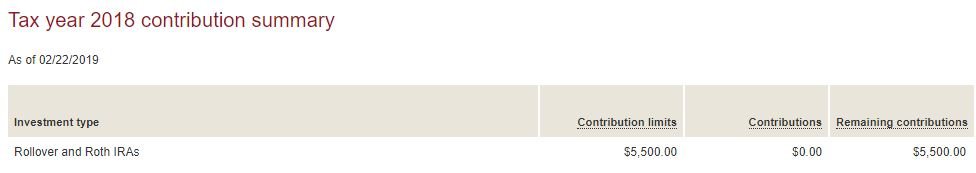So last year Feb 2018 I opened a ROTH with vanguard while doing my 2017 taxes. My AGI was low enough that I could make a reduced contribution towards my 2017 ROTH and I did.
Now doing my 2018 taxes I noticed I can once again make a reduced contribution. However, when I logged into vanguard I couldn't see a list of year by year contributions like I was used to with Scottrade but I do see a $4k balance which is about right. I sent them a message and they're saying I never contributed to ROTH for 2017 but since I opened the account in Feb 2018 I contributed towards 2018. Now I'm pretty sure that I selected 2017 as the year for my last contribution and the screenshot attached shows I haven't made any contribution in 2018 so that further confirms that. However, the drop down list of the years doesn't have the option for me to select the year 2017. Anyway, I wrote this in the message back to them and awaiting response.
I have to say vanguard's website leaves a lot to be desired compared to other brokerages. The most annoying one is where I don't get prompted for a login screen until after I'm forced to select where I want to go (so I have to select account maintenance for example) and then they display the login screen.
Now doing my 2018 taxes I noticed I can once again make a reduced contribution. However, when I logged into vanguard I couldn't see a list of year by year contributions like I was used to with Scottrade but I do see a $4k balance which is about right. I sent them a message and they're saying I never contributed to ROTH for 2017 but since I opened the account in Feb 2018 I contributed towards 2018. Now I'm pretty sure that I selected 2017 as the year for my last contribution and the screenshot attached shows I haven't made any contribution in 2018 so that further confirms that. However, the drop down list of the years doesn't have the option for me to select the year 2017. Anyway, I wrote this in the message back to them and awaiting response.
I have to say vanguard's website leaves a lot to be desired compared to other brokerages. The most annoying one is where I don't get prompted for a login screen until after I'm forced to select where I want to go (so I have to select account maintenance for example) and then they display the login screen.