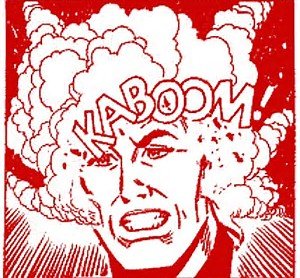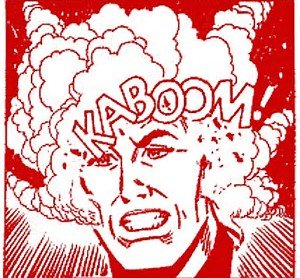I've had Frontier FiOS since 2006 (formerly Verizon). They've twice sent me new Actiontec routers in conjunction with speed upgrades, but they never ask for the old ones back. I threw away the oldest one from 2006 but I still use the other two, plus two more that I bought on Woot for $9.99 each a couple years ago.
It's configured as 1 router and 3 access points with same SSID and password. We get very good wireless coverage this way, but the main reason was to position the routers in order to hardwire several stationary devices with high bandwidth needs... 3 smart TVs, 2 Fire TV boxes, 2 HDHomeRun tuners, Obi-200 VoIP adapter, and a desktop PC. I prefer hardwire over WiFi for non-mobile devices and I've run a lot of Cat5 in the attic and down walls to enable that.
Anyway, FWIW, I get solid performance with cheap routers, but lots of them.
It's configured as 1 router and 3 access points with same SSID and password. We get very good wireless coverage this way, but the main reason was to position the routers in order to hardwire several stationary devices with high bandwidth needs... 3 smart TVs, 2 Fire TV boxes, 2 HDHomeRun tuners, Obi-200 VoIP adapter, and a desktop PC. I prefer hardwire over WiFi for non-mobile devices and I've run a lot of Cat5 in the attic and down walls to enable that.
Anyway, FWIW, I get solid performance with cheap routers, but lots of them.